-
爬虫:一段自动抓取互联网信息的程序
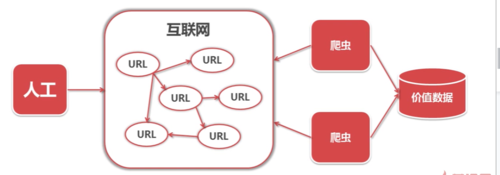 查看全部
查看全部 -
这个使用Python3.0写的,可以实现。
import urllib.request
import http.cookiejarurl = "http://www.baidu.com"
print("--------------------------------------first------------------------------------------------------------")
response1 = urllib.request.urlopen(url)
print(response1.getcode())
print(len(response1.read()))print("---------------------------------------second---------------------------------------------------------")
request = urllib.request.Request(url)
request.add_header("user-agent","Mozilla/0.5")
response2 = urllib.request.urlopen(url)
print(response2.getcode())
print(len(response2.read()))print("--------------------------------------third-----------------------------------------------------------")
cj = http.cookiejar.CookieJar()
opener = urllib.request.build_opener(urllib.request.HTTPCookieProcessor(cj))
urllib.request.install_opener(opener)
response3 = urllib.request.urlopen(url)
print(response3.getcode())
print(len(response3.read()))
print(cj)查看全部 -
python37下成功运行
from urllib import request
from http import cookiejar
url = "http://www.baidu.com"
print("方法1")
response1 = request.urlopen(url)
print(response1.getcode())
print(len(response1.read()))
print("\n方法2")
rq = request.Request(url)
rq.add_header("agent", "Mozilla/5.0")
response2 = request.urlopen(rq)
print(response2.getcode())
print(len(response2.read()))
print("\n方法3")
cj = cookiejar.CookieJar()
opener = request.build_opener(request.HTTPCookieProcessor(cj))
request.install_opener(opener)
response3 = request.urlopen(url)
print(response3.getcode())
print(cj)
print(len(response3.read()))
查看全部 -
urllib2方法2
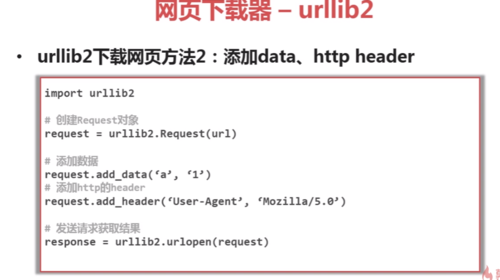 查看全部
查看全部 -
获取所需元素
查看全部 -
三种方法 记个笔记
查看全部 -
爬虫技术的价值,数据提取后分类整合。
查看全部 -
啊啊啊啊啊、
查看全部 -
你男朋友查看全部
-
https://www.cnblogs.com/xiao-a啪啪le36/p/8433400.html
查看全部 -
网页解析器
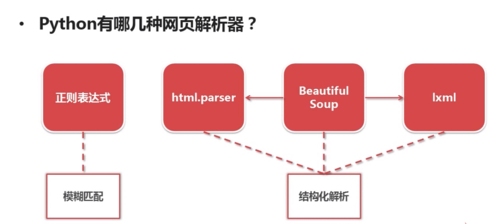
结构化解析-DOM
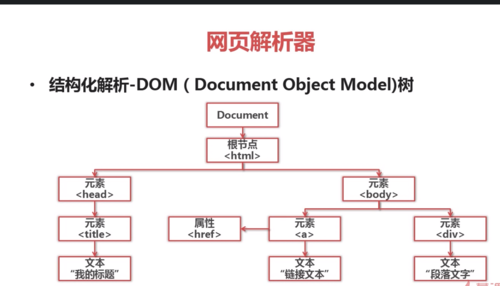 查看全部
查看全部 -
python爬虫实例代码演示
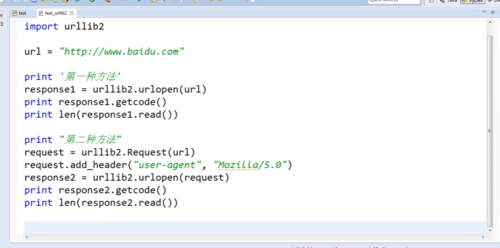
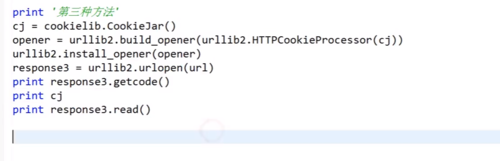 查看全部
查看全部 -
该下载器有以下三种下载方法:
①最简洁的方法:给定一个URL,将其传送给urllib2的urlopen方法,就可以实现。对应代码如下:
②添加http header向服务器提交http的头信息,添加data可以向服务器提交需要用户输入的数据,
我们生成三个参数,将其传送给request类,生成一个request对象,再用urllib2的urlopen方法以request为参数,发送网页请求。
③添加特殊情景的处理器:
例:有的网页需要用户登录才能访问,我们就需要添加cookie的处理,我们使用HTTPCookieProcessor;有的网页需要代理才能访问,我们使用ProxyHandle;有的网页的协议是HTTPS加密访问的,我们使用HTTPSHandler;有的网页的URL是相互自动的跳转,我们使用HTTPRedirectHandler。
将这些handler传送给urllib2的bulid_opener方法来创建对象,我们给urllib2再install这个opener,这样这个urllib2就具有了处理这些场景的能力,然后依然并用urlopen方法来请求一个URL,或请求一个request实现网页的下载。
查看全部 -
最简洁方法
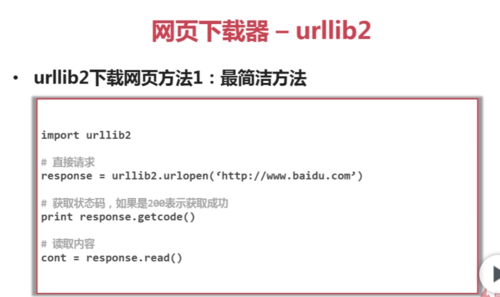 查看全部
查看全部 -
折腾了几个小时,乱码问题终于解决了
UnicodeEncodeError: 'gbk' codec can't encode character ‘xxx’类似这种异常,因为在从网页上下载的页面是utf-8编码,默认情况下向硬盘中写入是用gbk编码,即要用 gbk 将 utf8 编码 转换为gbk编码。
我们知道utf8可以保存所有的字符,gbk作为中文编码肯定有些字符识别不了,此时只要在打开文件时指定编码:
fout = open("d:/xxx.html", 'a', encoding='utf-8')完美解决!
查看全部
举报













