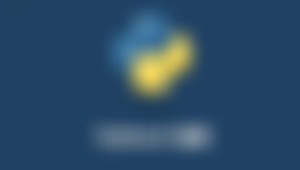-
functools.partial()就是把一个函数的某些处理方式写进该函数的参数位置,使得该处理方式赋予给那个函数。这样下次就是直接调用那个函数的默认处理方式了。
查看全部 -
Python的除法可以分为地板除(你没看错,就是地板)和普通除法,地板除的特殊方法是__floordiv__,普通除法是__truediv__。
地板除法和普通除法不一样,地板除法的结果只会向下取整数。查看全部 -
for k, v in kw.items():
setattr(self, k, v)
这句话比较难理解,k应该是key,v应该是value,for k, v in kw.items():的意思就是遍历输入的各个属性和对应的值。setattr(self, k, v)就是self.k = v
查看全部 -
Python strip() 方法用于移除字符串头尾指定的字符(默认为空格或换行符)或字符序列。
注意:该方法只能删除开头或是结尾的字符,不能删除中间部分的字符。
查看全部 -
函数作为参数输入时候不要输入(),只需要输入函数名就可以
查看全部 -
bind()函数中接受的参数现在改为tuple形式,而不是字符串形式
查看全部 -
seek()方法在a+追加读写的方式,如果在r的方式中,文件游标直接在首部位置
查看全部 -
注意需要有file=fp
查看全部 -
注意:需要将输入的num数字通过int(num)转化成int类型,不然就是str类型
查看全部 -
只有import math,才能使用math.函数
如果使用from math import 函数,不能使用math.函数。因为math没有被导入进来。
查看全部 -
包中需要有__init__.py文件,如果没有这个文件,只能算一个普通文件
查看全部 -
__slots__()方法只能限制对象添加属性,不能限制修改对象的属性,比如不能阻止setattr()方法修改其中的属性。
查看全部 -
# 总是return a, 防止除法的时候,分母为0
def gcd(a, b):
if b == 0:
return a
return gcd(b, a % b)
查看全部 -
class Rational(object):
def __init__(self, p, q):
self.p = p
self.q = q
def __add__(self, r):
return Rational(self.p * r.q + self.q * r.p, self.q * r.q)
def __str__(self):
return '{}/{}'.format(self.p, self.q)这里用了一个递归的方法。
Rational()是求有理数的方法。
查看全部 -
self代表的是构建的对象
斐波那契数列的表达:
self.res = []
a = 0
b = 1
for x in range(num):
self.res.append(a)
a, b = b , a+b
查看全部
举报