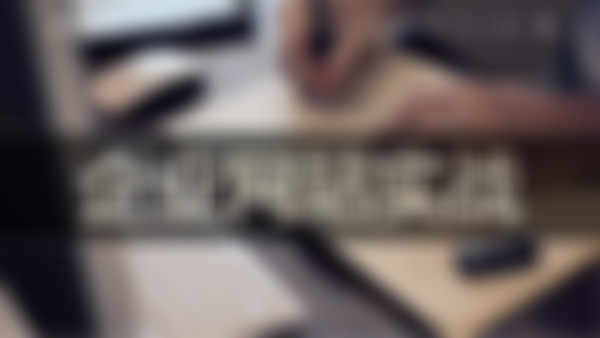-
<body>
<!--在此制作一个嵌套列表-->
<ul>
<li>首页</li>
<li>课程中心</li>
<ul>
<li>Web前端</li>
<ul>
<li>HTML</li>
<li>CSS</li>
<li>JavaScript</li>
<li>jQuery</li>
</ul>
<li>Android开发</li>
<li>PHP开发</li>
</ul>
</ul>
</body>
查看全部 -
.mainBox{
width:960px;
background-color:#CFF;
height:300px;
float:left;
}
.leftBox{
width:740px;
background-color:#C9F;
height:300px;
float:left;
}
.rightBox{
width:210px;
background-color:#FCF;
height:300px;
float:right;
}
</style>
</head>
<body>
<!--在此添加相应的div标签-->
<div class='mainBox'>
<div class='leftBox'></div>
<div class='rightBox'></div>
查看全部 -
盒子模型中实现文字在垂直方向上居中:可以设置行高=盒子高度
text-decoraton 下划线
查看全部 -
list-style-type:none; 去除列表 表头符号
text-decoration:none; 去除a标签下划线
查看全部 -
a:link 控制超链接 初始状态
a:visited 控制超链接 访问之后的状态
a:hover 控制超链接 鼠标经过时的状态
a:active 控制超链接 点击时的状态
查看全部 -
list-style-image可以把图像设置为列表中的项目符号;list-style-type可以设置列表项目符号的不同样式,如:none表示无项目符号,disc表示实心圆(默认值),circle表示空心圆,square表示实心方块等。
查看全部 -
background-image: url(文件路径) no-repeat(默认是重复,不重复写no-repeat) 水平方向(left/right) 垂直方向(center垂直居中)。
查看全部 -
div浮动后,因无内容无height,一般会不显示。要想无内容显示出来需要设定height就ok了。
查看全部 -
内联元素和块级元素的区别:
内联元素是在一行中显示。块级元素是单独一行显示。
查看全部 -
图片与文字的居中对齐,设置图片的vertical-align:middle。设置图片与文字有间距,为图片设置margin-right:10px。
查看全部 -
小技巧:文字垂直居中使用line-height=height的像素即可。
查看全部 -
li右浮动后,显示的是设为首页在最右侧,联系我们在右边的最左侧。
原因是:设为首页的li右浮动的时候,已经脱离文档流,在碰到父元素top_content的最右侧边缘的时候停下来显示。
当加入收藏li右浮动的时候,在碰到最右侧的设置首页li的边缘后停下显示。联系我们li右浮动的时候,在碰到最右侧加入收藏的li右边缘后停下显示。
解决办法:将联系我们和设为首页互相换位置。
查看全部 -
设置一个div在页面中居中的方法:
设定这个div的宽度,并设置这个div的margin左右为auto。统一给li前加小箭头背景图片list-style-image
.top_content li {
list-style-image:url(图片路径格式);
}查看全部 -
<!DOCTYPE html PUBLIC "-//W3C//DTD XHTML 1.0 Transitional//EN" "http://www.w3.org/TR/xhtml1/DTD/xhtml1-transitional.dtd">
<html xmlns="http://www.w3.org/1999/xhtml">
<head>
<meta http-equiv="Content-Type" content="text/html; charset=gb2312" />
<title>3.10新闻中心制作评测题</title>
<style type="text/css">
/*在此定义相关CSS样式*/
.topList{
width:300px;
height:180px;
border:1px solid #E8E8E8;
margin:0 auto;
}
ul{
list-style-type:none;
margin-top:-18px;
padding:5px;
}
li {
height:16px;
}
em{
width:20px;
height:16px;
text-align:center;
font-style:normal;
font-size:10px;
color:#333;
background:url(http://img1.sycdn.imooc.com//53cf0fa20001d3dc00200032.jpg);
background-position:0px 16px;
display:block;
float:left;
}
.top em{
background:url(http://img1.sycdn.imooc.com//53cf0fa20001d3dc00200032.jpg);
color:white;
}
a{
font-size:10px;
}
a:link,a:visited{
text-decoration:none;
color:black;
}
a:hover,a:active{
text-decoration:none;
color:red;
}
</style>
</head>
<body>
<div class="topList">
<ul>
<li class="top"><em>01</em>
<p><a href="http://www.imooc.com/" >【慕客访谈用户篇】“有为屌丝”在路上</a></p>
</li>
<li class="top"><em>02</em>
<p><a href="http://www.imooc.com/">【有奖活动】给父亲的三行书信</a></p>
</li>
<li class="top"><em>03</em>
<p><a href="http://www.imooc.com/">《程序猿,请晒出你的童年》活动获奖公告</a></p>
</li>
<li><em>04</em>
<p><a href="http://www.imooc.com/">【慕课访谈】破茧成蝶——美女程序员的蜕变史</a></p>
</li>
<li><em>05</em>
<p><a href="http://www.imooc.com/">【获奖公告】追“球”巅峰,争当“预言帝”</a></p>
</li>
<li><em>06</em>
<p><a href="http://www.imooc.com/">【问卷调查】慕课网用户学习情况大调查</a></p>
</li>
</ul>
</div>
</body>
查看全部 -
TOP排行榜列表
查看全部 -
图片轮播的教学网址
查看全部
举报