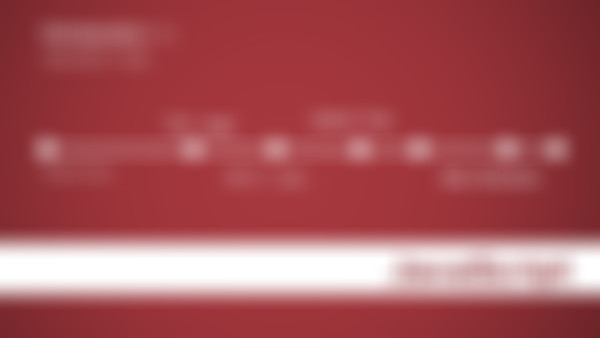-
var num=Math.random()*10;//定义变量,赋值为0-10之间的随机数。
document.write(Math.round(num));//对这个随机数进行四舍五入后取整。
查看全部 -
document.write(Math.floor(3.3)+ "<br>");
查看全部 -
提取指定长度的字符 stringObject.substr(startPos,length)
按开始结束位置提取字符 stringObject.substring(startPos,stopPos)
查看全部 -
1. 返回的内容是从 start开始(包含start位置的字符)到 stop-1 处的所有字符,其长度为 stop 减start。
查看全部 -
function count(){
//获取第一个输入框的值
var txt1=0;
var txt1=document.getElementById("txt1").value;
//alert("txt1:"+txt1);
//获取第二个输入框的值
var txt2=0;
var txt2=document.getElementById("txt2").value;
//alert("txt2:"+txt2);
//获取选择框的值
var select=0;
var select=document.getElementById("select").value;
//alert("计算"+select);
//获取通过下拉框来选择的值来改变加减乘除的运算法则
var fruit;//计算结果
switch(select){
case '+':
fruit=txt1+txt2;
break;
case '-':
fruit=txt1-txt2;
break;
case '*':
fruit=txt1*txt2;
break;
case '/':
fruit=txt1/txt2;
break;
}
//设置结果输入框的值
//alert(fruit);
document.getElementById("fruit").value=fruit;
}
查看全部 -
节点属性
在文档对象模型 (DOM) 中,每个节点都是一个对象。DOM 节点有三个重要的属性 :
1. nodeName : 节点的名称
2. nodeValue :节点的值
3. nodeType :节点的类型
一、nodeName 属性: 节点的名称,是只读的。
1. 元素节点的 nodeName 与标签名相同
2. 属性节点的 nodeName 是属性的名称
3. 文本节点的 nodeName 永远是 #text
4. 文档节点的 nodeName 永远是 #document二、nodeValue 属性:节点的值
1. 元素节点的 nodeValue 是 undefined 或 null
2. 文本节点的 nodeValue 是文本自身
3. 属性节点的 nodeValue 是属性的值三、nodeType 属性: 节点的类型,是只读的。以下常用的几种结点类型:
元素类型 节点类型
元素 1
属性 2
文本 3
注释 8
文档 9查看全部 -
删除节点后,content的长度会少一,我这里使用先删除空白节点再每次删掉下标为0的节点。
查看全部 -
1.document.getElementById(id)
2.document.getElementsByName(name)
3. document.getElementsByTagName(Tagname)
Tagname是标签的名称,如p、a、img等标签名。
查看全部 -
HTML文档可以说由节点构成的集合,DOM节点有:
1. 元素节点:上图中<html>、<body>、<p>等都是元素节点,即标签。
2. 文本节点:向用户展示的内容,如<li>...</li>中的JavaScript、DOM、CSS等文本。
3. 属性节点:元素属性,如<a>标签的链接属性href="http://www.imooc.com"。
节点属性:
遍历节点树:
以上图ul为例,它的父级节点body,它的子节点3个li,它的兄弟结点h2、P。
DOM操作:
注意:前两个是document方法。
查看全部 -
查看全部
-
get_previousSibling方法里获取上一个节点获取到的是空白的文本节点,所以用while判断节点类型是否不为元素节点,如果不为元素节点则还要再获取上一个节点才是上一个LI节点
查看全部 -
查看全部
-
Location对象
location用于获取或设置窗体的URL,并且可以用于解析URL。
语法:
location.[属性|方法]
location对象属性图示:
location 对象属性:
location 对象方法:
查看全部 -
window.onunload = onunload_message;
function onunload_message(){
alert("您确定离开该网页吗?");
}
查看全部 -
function message(){
alert("请选择,您现在的职业!");
var select=document.getElementsByTagName("select")[0];
select.removeAttribute("onfocus");
}
查看全部
举报