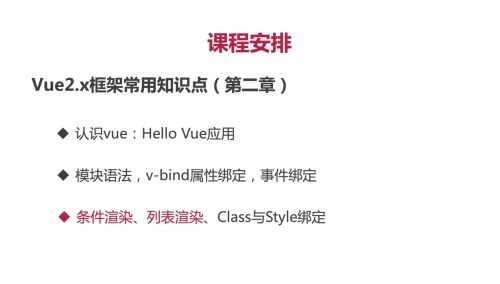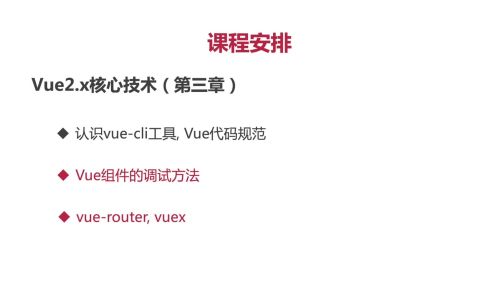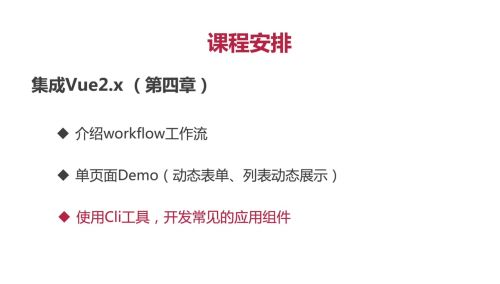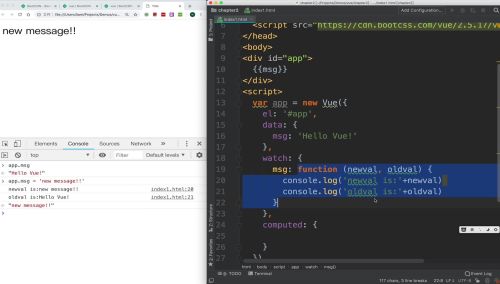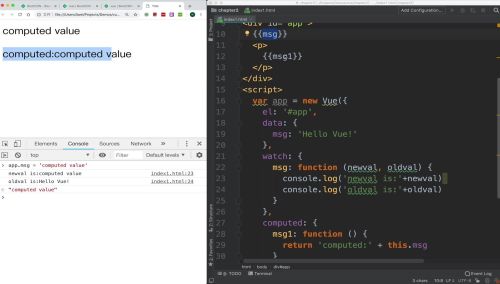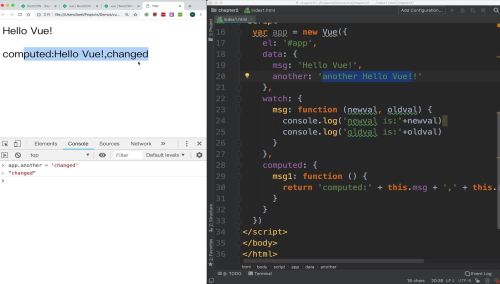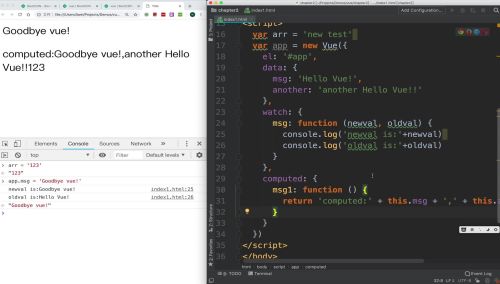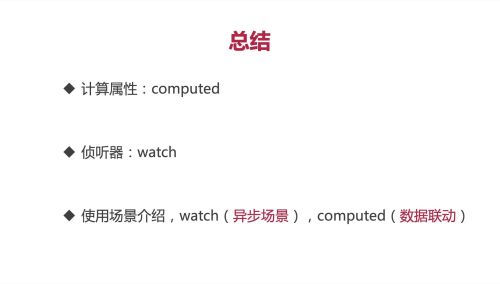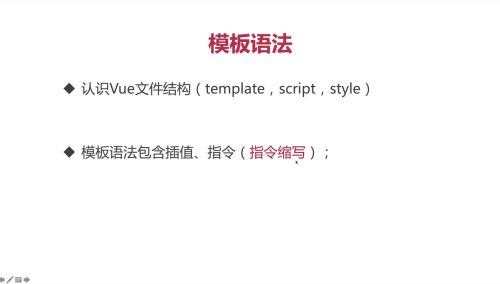-
开发环境:
webstorm或vscode
推荐webstorm
相关配置:
背景色:深色
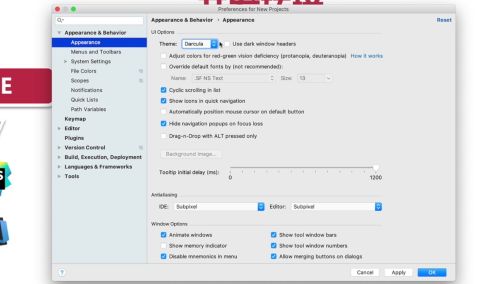
font:size=16,行间距1.2
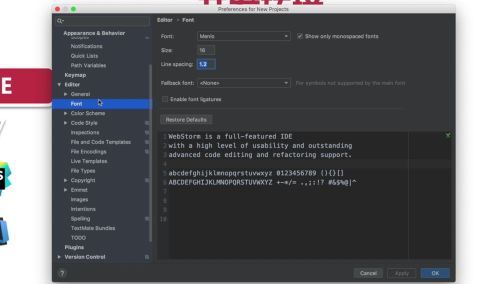 查看全部
查看全部 -
记录
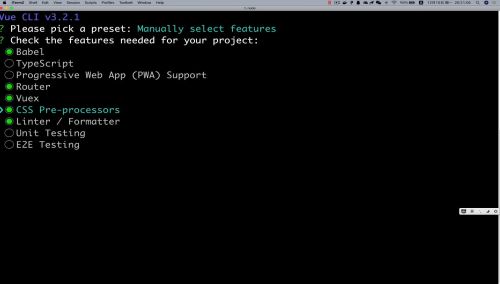 查看全部
查看全部 -
查看全部
-
npm 6.4.1
node 8.12.0
查看全部 -
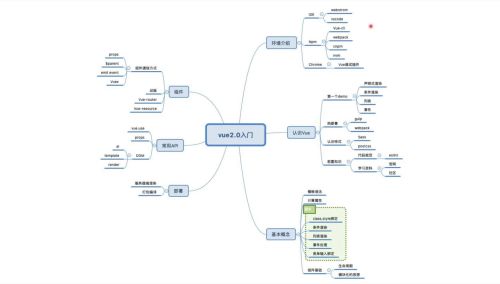 知识图查看全部
知识图查看全部 -
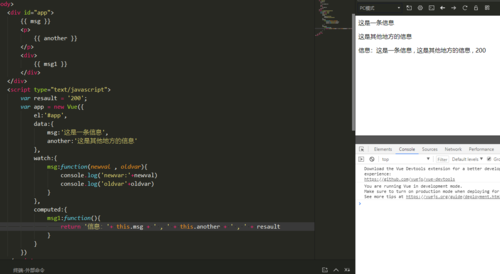
已经跟着敲了三遍了,最后一遍,记忆更深了。感谢老师讲的,只不过只会打这些代码,不知道用在什么地方。
查看全部 -
地址是:
npm install -g cnpm --registry=https://registry.npm.taobao.org
查看全部 -
地址是:
npm install -g cnpm --registry=https://registry.npm.taobao.org
查看全部 -
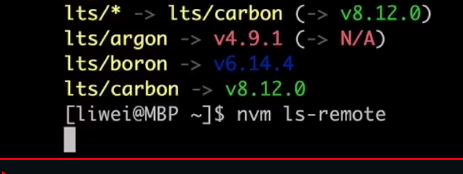
查看服务器上有的版本
nvm
node
npm
解决npm下载慢的问题
 查看全部
查看全部 -
语法
v-for
v-if
v-else
v-show
查看全部 -
说说啊啊啊啊啊啊啊啊啊啊1234556查看全部
-
学习vue制作移动端web
查看全部 -
<template>
<ul>
<!--@click点击选中样式-->
<!--:class选中样式,仅在current等于某个索引时且current不为空时生效-->
<li v-for="(item,index) in lists"
@click="choose(index)"
:class="{active: index == current && current !== ''}"
:key="index">
{{item}}
</li>
</ul>
<button type="button" @click="add()">添加</button>
<!--输出target-->
<ul>
<li v-for="(item,index) in target" :key="index">{{item}}</li>
</ul>
</template>
<script>
export default {
name: 'Info',
data () {
return {
current: '',
lists: [1,2,3,4,5,6,7,8,9],
target: []
}
},
methods:{
//选中时改变current的值
choose (index){
this.current = index;
console.info(index);
},
//点击添加按钮时把当前选中值加到目标数组
add(){
if(this.current === ''){ //为空时不添加
return;
}
this.target.push(this.lists[this.current]);
/*添加后清空*/
this.current = '';
}
}
}
</script>
<style scoped>
/*选中的li加背景色*/
li.active{
background:green;
}
</style>查看全部 -
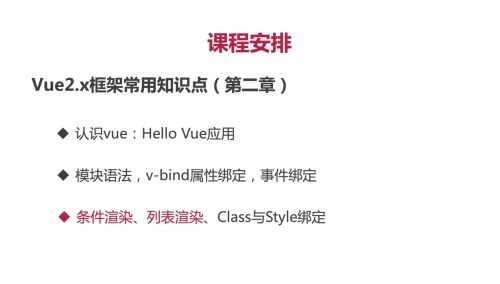
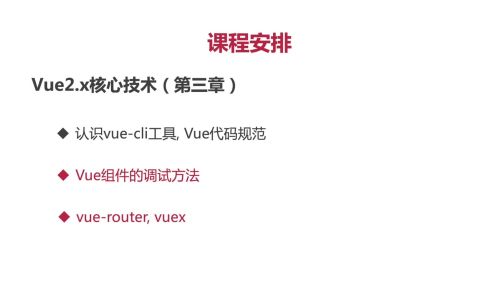
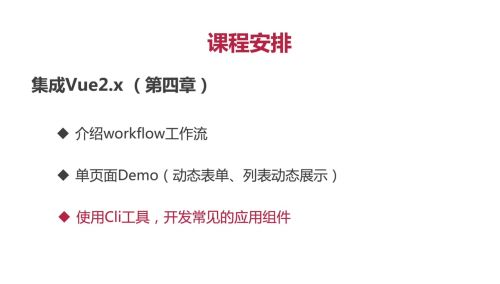
课程安排
查看全部 -
vue通过使用var赋值,来进行浏览器调试
查看全部 -
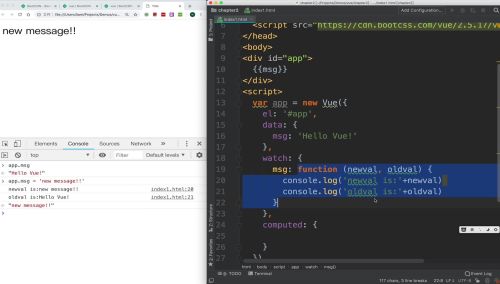
定义watch之后,对app中的msg进行修改值后,可以观看到值发生了变化。
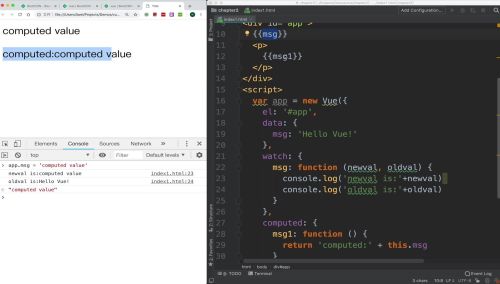
通过以上,可以发现computed他俩展示的效果一样,那么他们的区别在哪里?
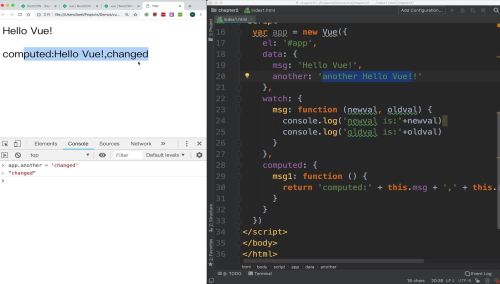
通过上面发现,wathch只能监听他自己定义的变量名。computed可以监听实例里面的所有值。
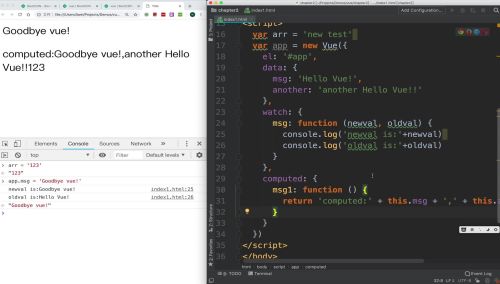
在computed中return了this.arr; 重新定义了arr之后,发现值也跟着发生变化。说明computed可以监听到实例后的变量。
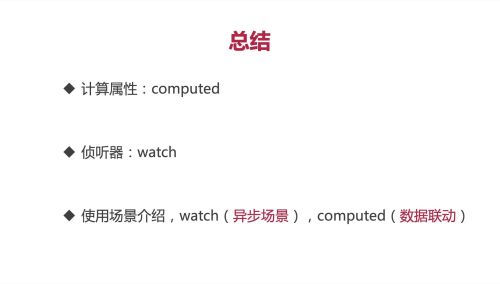
watch:一个变量或一个常量
computed:多个变量
查看全部 -
模板语法:
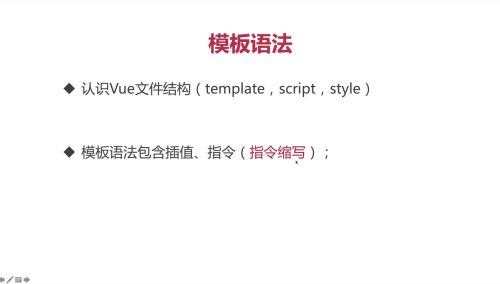
 查看全部
查看全部 -
Demo:
<head>: 引入样式文件、js库等
推荐网站bootcdn,引入vue的js文件
<body> script,new vue 对象
el:绑定元素
data: 关联数据,使用{{}}关联具体的数据名称
查看全部
举报




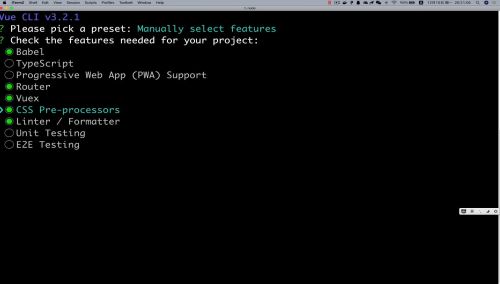


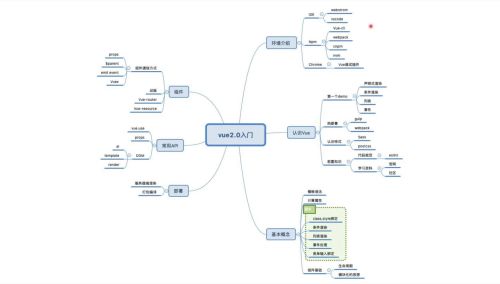 知识图
知识图