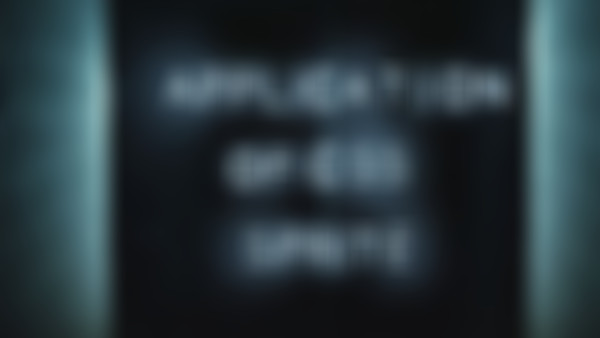*{ margin:0;padding: 0;}
ul{list-style: none;}
.cat li{display: block;overflow: hidden;text-align: center;border-bottom: 1px solid #E4E4E4;}
.cat h3{font-size: 14px;font-weight: 400;line-height: 33px;height: 33px;}
.cat{width: 150px;background:#f8f8f8;border: 1px solid #D2D2D2;padding: 0 5px;}
ul{list-style: none;}
.cat li{display: block;overflow: hidden;text-align: center;border-bottom: 1px solid #E4E4E4;}
.cat h3{font-size: 14px;font-weight: 400;line-height: 33px;height: 33px;}
.cat{width: 150px;background:#f8f8f8;border: 1px solid #D2D2D2;padding: 0 5px;}
The HTML <i> Element represents a range of text that is set off from the normal text for some reason, for example, technical terms, foreign language phrases, or fictional character thoughts. It is typically displayed in italic type.
2015-06-24
<head>
<meta charset="UTF-8">
h3{margin:0;padding:0}
ul{list-style: none}
li h3{font-size: 14px;font-weight: 400}
li{display: block;height: 31px;line-height: 30px;overflow: hidden;border-bottom:1px solid #ded}
.cat{width: 150px;background:#f8f8f8;border: 1px solid #bbb}
</style>
</head>
<meta charset="UTF-8">
h3{margin:0;padding:0}
ul{list-style: none}
li h3{font-size: 14px;font-weight: 400}
li{display: block;height: 31px;line-height: 30px;overflow: hidden;border-bottom:1px solid #ded}
.cat{width: 150px;background:#f8f8f8;border: 1px solid #bbb}
</style>
</head>
最赞回答 / 站在树端的猫
把<ul>标签默认样式清零即添加{margin:0;padding:0;}同时为<li>添加text-align:center;margin:0 10px;
2015-06-14