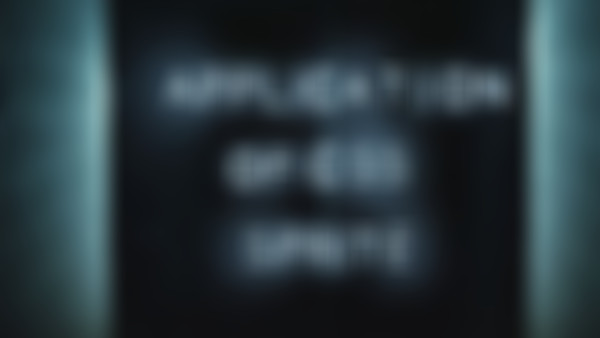<p>
<input type="checkbox" class="checkbox">
<span class="checkboxLabel">下次自动登录</span>
&nbsp;
<span class="checkboxLabel">忘记密码?</span>
</p>
<input type="button" class="background-img btn login">
</form>
<input type="checkbox" class="checkbox">
<span class="checkboxLabel">下次自动登录</span>
&nbsp;
<span class="checkboxLabel">忘记密码?</span>
</p>
<input type="button" class="background-img btn login">
</form>
<div class="content">
<form>
<input type="text" name="username" placeholder="邮箱/手机号/用户名"
class="input-text"/>
<input type="text" name="password" placeholder="请输入密码"
class="input-text"/>
<form>
<input type="text" name="username" placeholder="邮箱/手机号/用户名"
class="input-text"/>
<input type="text" name="password" placeholder="请输入密码"
class="input-text"/>