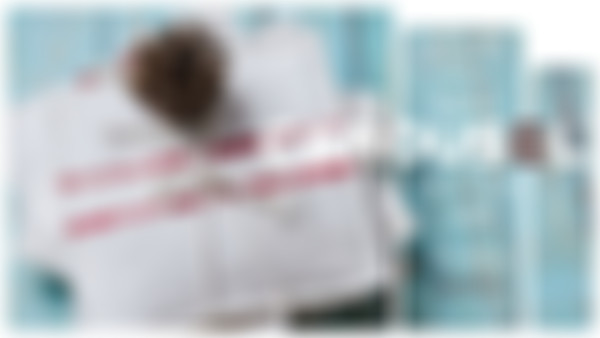最新回答 / __LLLLLINKT_0
window.onload = function() { index=1;//当前页码 len=5;//图片张数 btn = document.getElementsByTagName("span");//获得众多小圆点元素 document.getElementsByTagName("span")[0].className="active";//设置第一个小圆点样式为active for(var...
2016-08-12
if (newLeft < -3192) {
list.style.left = -798 + "px";
}
}
}
go();
}
list.style.left = -798 + "px";
}
}
}
go();
}
function go() {
if ((speed < 0 && parseInt(list.style.left) > newLeft) || (speed > 0 &&
parseInt(list.style.left) < newLeft)) {
list.style.left = speed + parseInt(list.style.left) + "px";
setTimeout(go, terval);
if ((speed < 0 && parseInt(list.style.left) > newLeft) || (speed > 0 &&
parseInt(list.style.left) < newLeft)) {
list.style.left = speed + parseInt(list.style.left) + "px";
setTimeout(go, terval);
最新回答 / 肖小波
把按钮的背景图先display:none隐藏掉,然后你的index到哪一张大图的时候给对应大图的按钮背景图添加一个div{display:block}就行了
2016-08-11
最新回答 / Echo_Chien
<!doctype html><html><head><meta charset="utf-8"><title>无标题文档</title><style>#ab{ width:100%; height:600px;position:absolute;}#ba{ width:600px; height:500px; border:1px solid rgba(102,153,153,1); margin:0 auto;posi...
2016-08-08
最赞回答 / lind
原先就只有一个小圆点亮着,点击按钮,index的值发生变化,执行showButtons()函数,for循环执行找到亮起来的圆点,然后把他熄灭,break直接跳出循环执行buttons[index-1].className = 'on';使相对应的圆点亮起。
2016-08-04