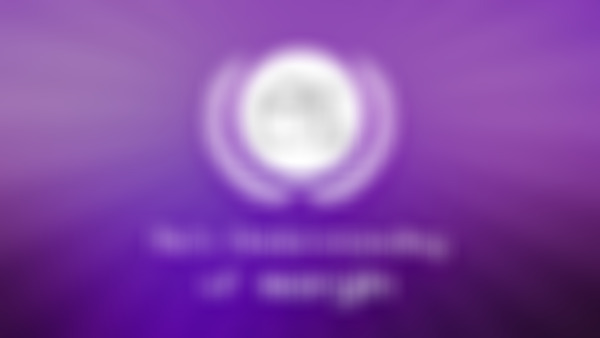-
如若发生margin重叠,计算原则查看全部
-
margin负值下两端对齐: HTML <div class="box"> <div class="ul"> <div class = "li">列表1</div> <div class = "li">列表1</div> <div class = "li">列表1</div> </div> .box{width:1200px; margin:auto; background:orange} .ul{overflow:hidden; margin-right:-20px} .li{widht:386.66px; height:300px margin-right20px; background:green; float:left;}查看全部
-
重叠三种情况:兄弟和兄弟,父子,自己和自己查看全部
-
margin重叠发生的条件查看全部
-
绝对居中:absolute与margin居中 .father{height:200px; position:relative}; .sou{position:absolute; top:0; right:0; bottom:0; left:0; width:500px; height:100px; margin:auto;}查看全部
-
writing-mode:垂直居中 .father{height:200px; widht:100% writing-mode:vertical-lr} .son{height:100px; width500px; margin:auto;}查看全部
-
善用margin重叠,使布局更加具有健壮性,最后一个元素或位置调换,均不会破坏原来的布局!查看全部
-
负负最负值,父子重叠绝对值取最大的负值;查看全部
-
正负值相加查看全部
-
正正取大值查看全部
-
margin重叠的计算规则:1、正正取大值;2、正负值想加;3、负负最负值;查看全部
-
干掉margin-top重叠:给父元素添加overflow:hidden <div class="father" > <div id="son" ></div> </div>查看全部
-
干掉margin-top 重叠查看全部
-
使用margin负值实现两栏目自适应查看全部
-
absolute与margin居中查看全部
举报
0/150
提交
取消