-
笔记
查看全部 -
. 匹配除 "\n" 之外的任何单个字符。要匹配包括 '\n' 在内的任何字符,请使用象 '[.\n]' 的模式。<br> \d 匹配一个数字字符。等价于 [0-9]。<br> \D 匹配一个非数字字符。等价于 [^0-9]。<br> \s 匹配任何空白字符,包括空格、制表符、换页符等等。等价于 [ \f\n\r\t\v]。<br> \S 匹配任何非空白字符。等价于 [^ \f\n\r\t\v]。<br> \w 匹配包括下划线的任何单词字符。等价于'[A-Za-z0-9_]'。<br> \W 匹配任何非单词字符。等价于 '[^A-Za-z0-9_]'。
查看全部 -
笔记笔记
查看全部 -
笔记笔记
查看全部 -
非贪婪匹配,就是尽量匹配少一点,所以如果是 * 可以匹配0或多次,那么 *? 就只匹配0次, 同理 + 匹配1到多次,那么 +? 就只匹配1次
查看全部 -
正则表达式的语法 划重点!
查看全部 -
pa=re.compile(r'imooc',re.I) #re的用法是忽略匹配字符串中的大小写
ma=pa.match(str1)#生成pa.match的实例对象
这两步等价于 ma=re.match(r'imooc',str1)
查看全部 -
笔记笔记
查看全部 -
1.import re #导入re模块 2.生成pattern对象:pa = re.compile(r'imooc') #匹配的字符 3.生成match对象:ma = pa.match('imooc.com') #被匹配的字符 4.ma.group() ==>imooc #返回匹配的字符 5.ma.span() ==>(0,5) #被匹配字符串所在索引位置 6.ma.string() ==>'imooc.com' #返回被匹配字符串 7.ma.re ==>re.compile(r'imooc') #返回实例
查看全部 -
#使用python3.0实现下载图片
from urllib import request import re url=r'https://www.imooc.com/course/list?c=python&type=1' response=request.urlopen(url) data=response.read() data=data.decode('utf-8') #print(data) # 慕课网图片地址变了 src="//img........jpg" urllist=re.findall(r'src=.+\.jpg',data) #print(urllist) index = 1 for imgurl in urllist: f = open('imooc'+str(index)+".jpg","wb") # 慕课网图片地址变了 src="//img........jpg" #需要转换一下 imgurl = re.sub(r'^src=.','http:',imgurl) img_request = request.urlopen(imgurl) img_buf=img_request.read() f.write(img_buf) f.close() index += 1查看全部 -
python正则表达式模块re
查看全部 -
^ $ \A \Z的区别 ^从行开始处匹配,$从行结束处开始匹配。 \A从字符串开始处匹配,\Z从字符串结束处匹配。 例如: ("this is\nthe time",/^the/) =>this is\n<<the>> time ("this is\nthe time",/is$/) =>this <<is>>\nthe time ("this is\nthe time",/\Athis/) =><<this>> is\nthe time ("this is\nthe time",/\Athe/) =>no match ("this is\nthe time",/time\Z/) =>this is\nthe <<time>> ("this is\nthe time",/time\z/) =>this is\nthe <<time>> ("this is\nthe time",/is\Z/) =>no match ("this is\nthe time",/is\z/) =>no match查看全部
-
help(re.match)查看re.match函数的API
查看全部 -
str1是什么
查看全部 -
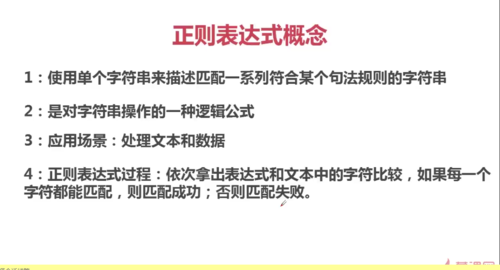 查看全部
查看全部
举报







