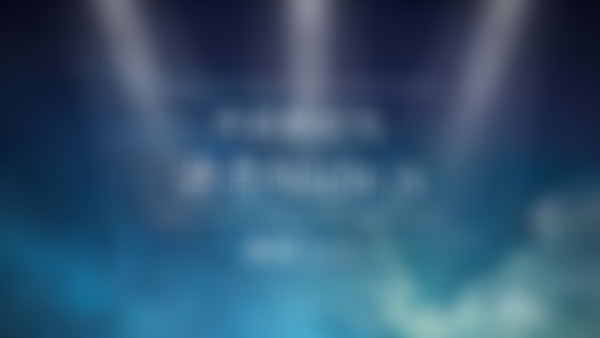-
linux 下安装node cat /etc/redhat-release 查看linux版本 rpm -q gcc rpm -q gcc-c++ 查看gcc是否安装 yum -y install gcc gcc-c++ kernel-devel 安装gcc python -V 检查python 版本 yum -y update && yum -y groupinstall "Development Tools" 可以解决环境问题 之后开始安装nodejs 1.去官网复制下源码的链接 2.执行命令 wget http://nodejs.org/dist/v0,10.34/node-v0.10.34.tar.gz 3.tar -xf node-v0.10.34.tar,.gz 4.cd node-v0.10.34 5../configure 6.make 7.sudo make install node -v<br> npm -v查看全部
-
讲到事件req查看全部
-
Linux发行版的包工具查看全部
-
test查看全部
-
npmjs.com查看全部
-
nodejs.org查看全部
-
url.format('');查看全部
-
url的一些方法指令查看全部
-
解决环境问题查看全部
-
request, response查看全部
-
get/post/put(upadte)/delete/head(like get, but can hold a portion of message)/trace/options查看全部
-
够了阿发查看全部
-
第九步查看全部
-
第八步查看全部
-
第七部查看全部
举报
0/150
提交
取消