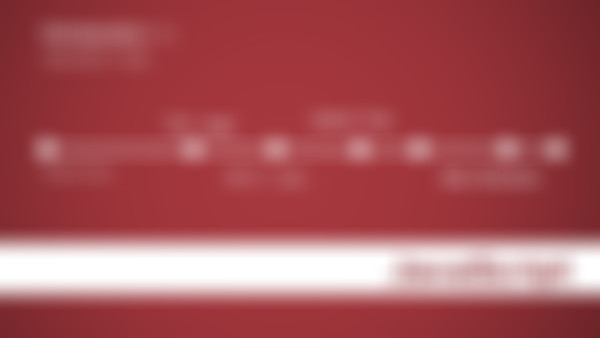-
<!DOCTYPE html>
<html>
<head>
<title>浏览器对象</title>
<meta http-equiv="Content-Type" content="text/html; charset=gkb"/>
</head>
<body>
<!--先编写好网页布局-->
<H1>操作成功</H1>
<span id="second" >5</span>
<span >秒后回到主页</span>
<a href="javascript:GoBack();">返回</a>
<script type="text/javascript">
var num=document.getElementById("second").innerHTML
//获取显示秒数的元素,通过定时器来更改秒数。
function count(){
if(num>0){
num--;
document.getElementById("second").innerHTML=num;
setTimeout("count()", 1000 );
}
else{
window.open('http://www.imooc.com','_blank');
}
}
function GoBack() {
window.history.go(-1);
}
setTimeout("count()", 1000 );
//通过window的location和history对象来控制网页的跳转。
</script>
</body>
</html>
查看全部 -
<!DOCTYPE html>
<html>
<head>
<title> new document </title>
<meta http-equiv="Content-Type" content="text/html; charset=utf8"/>
<script type="text/javascript">
// 鼠标移动改变背景,可以通过给每行绑定鼠标移上事件和鼠标移除事件来改变所在行背景色。
function changeTo(obj){
obj.style.backgroundColor
="#f2f2f2";
}
function changeBack(obj){
obj.style.backgroundColor
="#fff";
}
// 编写一个函数,供添加按钮调用,动态在表格的最后一行添加子节点;
var num=2;
function iadd(){
num++;
var tr=document.createElement("tr");
var td=new Array();
for(var i=0;i<3;i++){
td[i]=document.createElement("td");
tr.appendChild(td[i]);
}
td[0].innerHTML="xh00"+num;
var f=prompt("请输入名字:","张三");
td[1].innerHTML=f;
var a=document.createElement("a");
a.href="javascript:;";
a.setAttribute("onclick","idelete(this)");
a.innerHTML="删除";
td[2].appendChild(a);
var tab=document.getElementById("table");
tr.setAttribute("onmouseover","changeTo(this)");
tr.setAttribute("onmouseout","changeBack(this)");
tab.appendChild(tr);
// document.write("ll");
}
function edit(obj){
document.write("ss");
obj.innerHTML=prompt("请输入名字:","张三");
}
// 创建删除函数
function idelete(obj){
var d=obj.parentNode.parentNode;
// document.write(d.nodeName);
// var i=document.getElementById("table");
// document.write(i.nodeType);
var x=d.parentNode.removeChild(d);
}
</script>
</head>
<body>
<table border="1" width="50%" id="table">
<tr>
<th>学号</th>
<th>姓名</th>
<th>操作</th>
</tr>
<tr onmouseover="changeTo(this)" onmouseout="changeBack(this)">
<td>xh001</td>
<td>王小明</td>
<td><a href="javascript:;" onclick="idelete(this)" >删除</a></td> <!--在删除按钮上添加点击事件 -->
</tr>
<tr onmouseover="changeTo(this)" onmouseout="changeBack(this)">
<td>xh002</td>
<td>刘小芳</td>
<td><a href="javascript:;" onclick="idelete(this)">删除</a></td> <!--在删除按钮上添加点击事件 -->
</tr>
</table>
<input type="button" value="添加一行" onclick="iadd()" /> <!--在添加按钮上添加点击事件 -->
</body>
</html>
查看全部 -
var i=setInterval("clock()",100);查看全部 -
clearInterval(id_of_setInterval)
参数说明:
id_of_setInterval:由 setInterval() 返回的 ID 值。查看全部 -
JavaScript能做什么?
1.增强页面动态效果(如:下拉菜单、图片轮播、信息滚动等)
2.实现页面与用户之间的实时、动态交互(如:用户注册、登陆验证等)
查看全部 -
字符串对象.substring(起始位置,终止位置)
ps:提取出来的字符串不包含终止位置的字符。
查看全部 -
setTimeout(function,time)
代码延迟执行
function代码,time延迟时间以毫秒为单位
查看全部 -
var i=setInterval()
i是返回值
clearInterval(i)使用setInterval返回的ID值i来确定取消哪个计时器
查看全部 -
JS计时器
设定时间间隔,延时后执行代码
setTimeout()指定时间
clearTimeout()清除延时设定
setInterval()每隔时间执行代码
clearInterval()清除延时设定
查看全部 -
难点:
字符串,以及数组元素字符串的分割
注意要将字符串转换为数字再进行运算(parseInt或Number强制转型)
查看全部 -
arrayObj.sort(方法函数)
按指定方法排序
函数缺省,按照unicode排序
查看全部 -
arrayObj.slice(start,end)
从数组中返回选定的元素
start:起始点,复数指从后往前,-1为最后一个元素,-2为倒数第二个
end:结束点,可选。缺省为到结尾,负数之从后往前
查看全部 -
arrayObj.reverse()
将arrayObj元素反向
该方法直接对原数组进行操作,改变原数组元素位置
查看全部 -
arrayObj.join(分隔符)
将数组中所有元素连成一个字符串,可选间隔符,缺省为,逗号
查看全部 -
arrayObj.concat(array1,array2,...,arrayN)
连接数组
将arrayObj与array12...N连接起来
查看全部
举报