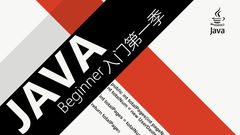1 回答
TA贡献1871条经验 获得超8个赞
理想情况下,您将在视图中可检索的地方使用主键(或者反之亦然,使用已在可检索的地方使用的值作为主键)。由于这里的主键是一个auto_increment字段,因此它与您尝试删除的视图之间没有真正可靠的关联(至少从我在您的代码中看到的)。一种方法是Adapter为您的列表使用自定义项,而不是ArrayAdapter, 并使用View.setTag()和View.getTag()方法来存储列表中每个项目的主键。
假设您的activity_listitem布局有一个TextViewwith id text_view,您在其中显示从数据库获取的文本,并且您已添加存储主键的标签,您可以在主活动中执行以下操作:
listView.setOnItemLongClickListener(new AdapterView.OnItemLongClickListener() {
@Override
public boolean onItemLongClick(AdapterView<?> parent, View view, int position, long id) {
TextView textView = (TextView) view.findViewById(R.id.text_view);
final Integer which_item = (Integer) textView.getTag(); //Assuming you stored the ID as an Integer
int rowsDeleted = bookmarksDB.deleteSpecificContent(which_item);
if(rowsDeleted == 0){ //should be 1, since we're deleting by Primary Key
//if you would like like, handle if nothing was deleted
}
return true;
}
});
在您的 BookmarksDatabase 类中:
public int deleteSpecificContents(int id) {
SQLiteDatabase db = this.getWritableDatabase();
return db.delete(TABLE_NAME, COL1 + "=?", new String[]{Integer.toString(id)});
}
如果您不想使用自定义Adapter,另一种方法是使用列表中的位置来确定要删除的项目。您可以通过查询数据库并迭代Cursor直到它与列表中项目的位置匹配来完成此操作。
listView.setOnItemLongClickListener(new AdapterView.OnItemLongClickListener() {
@Override
public boolean onItemLongClick(AdapterView<?> parent, View view, int position, long id) {
Cursor data = bookmarkDB.getListContents();
int i = 0;
while(data.moveToNext()){
if(i == position){
break;
}
i++;
}
int rowsDeleted = bookmarkDB.deleteSpecificContent(data.getInt(0));
//again, handle if rowsDeleted != 1 if you want
return true;
}
});
您的BookmarkDatabase.deleteSpecificContent()方法与第一种方法完全相同 - 唯一的区别在于如何确定要删除的项目的 id。如果您不想处理deleteSpecificContent()不返回 1 的情况(除非我在这里遗漏了一些主要内容,否则在您的用例中它应该始终返回 1),请随意将其签名更改为void, 而不是int。
请注意,第二种方法比第一种方法更昂贵,因为它需要额外的数据库查询,并且可能会迭代很多Cursor。虽然它需要更少的新/更改的代码,但可能不建议使用(老实说我不能肯定地说。这可能适合您的用例,具体取决于您的数据库的大小,但是 - 完全披露 - 我是没有足够的 Android 经验来拨打此电话。请自行决定使用)。
添加回答
举报