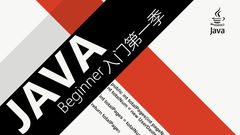3 回答
TA贡献1828条经验 获得超3个赞
服务器端
您可以执行多种选项,
binder.forField(textFieldForNumber)
.withValidator(new RegexpValidator("Only 1-9 allowed","\\d*"))
.bind(YourEntity::getNo, YourEntity::setNo);客户端
还可以使用textField.setPattern(..)方法在客户端执行相同的检查和输入过滤,例如:
textFieldForNumber.setPattern("\\d*");此外,可以通过以下方式防止输入与模式完全不匹配
textFieldForNumber.setPreventInvalidInput(true);
备用小部件:NumberField
第三种选择是使用NumberField组件。
TA贡献1982条经验 获得超2个赞
我找到了答案的解决方案我在 Vaadin 新测试版中提取了整数文本字段的源代码
代码如下
@Tag("vaadin-integer-field")
@HtmlImport("frontend://bower_components/vaadin-text-field/src/vaadin-integer-field.html")
@JsModule("@vaadin/vaadin-text-field/src/vaadin-integer-field.js")
public class BigIntegerField extends AbstractNumberField<BigIntegerField, BigInteger> {
private static final SerializableFunction<String, BigInteger> PARSER = valueFormClient -> {
if (valueFormClient == null || valueFormClient.isEmpty()) {
return null;
}
try {
return new BigInteger(valueFormClient);
} catch (NumberFormatException e) {
return null;
}
};
private static final SerializableFunction<BigInteger, String> FORMATTER = valueFromModel -> valueFromModel == null
? ""
: valueFromModel.toString();
/**
* Constructs an empty {@code IntegerField}.
*/
public BigIntegerField() {
super(PARSER, FORMATTER, Double.MIN_VALUE, Double.MAX_VALUE);
// super(PARSER, FORMATTER, new BigInteger(String.valueOf(Integer.MIN_VALUE)), new BigInteger(String.valueOf(Integer.MAX_VALUE)));
}
/**
* Constructs an empty {@code IntegerField} with the given label.
*
* @param label
* the text to set as the label
*/
public BigIntegerField(String label) {
this();
setLabel(label);
}
/**
* Constructs an empty {@code IntegerField} with the given label and
* placeholder text.
*
* @param label
* the text to set as the label
* @param placeholder
* the placeholder text to set
*/
public BigIntegerField(String label, String placeholder) {
this(label);
setPlaceholder(placeholder);
}
/**
* Constructs an empty {@code IntegerField} with a value change listener.
*
* @param listener
* the value change listener
*
* @see #addValueChangeListener(ValueChangeListener)
*/
public BigIntegerField(
ValueChangeListener<? super ComponentValueChangeEvent<BigIntegerField, BigInteger>> listener) {
this();
addValueChangeListener(listener);
}
/**
* Constructs an empty {@code IntegerField} with a value change listener and
* a label.
*
* @param label
* the text to set as the label
* @param listener
* the value change listener
*
* @see #setLabel(String)
* @see #addValueChangeListener(ValueChangeListener)
*/
public BigIntegerField(String label,
ValueChangeListener<? super ComponentValueChangeEvent<BigIntegerField, BigInteger>> listener) {
this(label);
addValueChangeListener(listener);
}
/**
* Constructs a {@code IntegerField} with a value change listener, a label
* and an initial value.
*
* @param label
* the text to set as the label
* @param initialValue
* the initial value
* @param listener
* the value change listener
*
* @see #setLabel(String)
* @see #setValue(Object)
* @see #addValueChangeListener(ValueChangeListener)
*/
public BigIntegerField(String label, BigInteger initialValue,
ValueChangeListener<? super ComponentValueChangeEvent<BigIntegerField, BigInteger>> listener) {
this(label);
setValue(initialValue);
addValueChangeListener(listener);
}
/**
* Sets the minimum value of the field. Entering a value which is smaller
* than {@code min} invalidates the field.
*
* @param min
* the min value to set
*/
public void setMin(int min) {
super.setMin(min);
}
/**
* Gets the minimum allowed value of the field.
*
* @return the min property of the field
* @see #setMin(int)
*/
public int getMin() {
return (int) getMinDouble();
}
/**
* Sets the maximum value of the field. Entering a value which is greater
* than {@code max} invalidates the field.
*
* @param max
* the max value to set
*/
public void setMax(int max) {
super.setMax(max);
}
/**
* Gets the maximum allowed value of the field.
*
* @return the max property of the field
* @see #setMax(int)
*/
public int getMax() {
return (int) getMaxDouble();
}
/**
* Sets the allowed number intervals of the field. This specifies how much
* the value will be increased/decreased when clicking on the
* {@link #setHasControls(boolean) control buttons}. It is also used to
* invalidate the field, if the value doesn't align with the specified step
* and {@link #setMin(int) min} (if specified by user).
*
* @param step
* the new step to set
* @throws IllegalArgumentException
* if the argument is less or equal to zero.
*/
public void setStep(int step) {
if (step <= 0) {
throw new IllegalArgumentException("The step cannot be less or equal to zero.");
}
super.setStep(step);
}
/**
* Gets the allowed number intervals of the field.
*
* @return the step property of the field
* @see #setStep(int)
*/
public int getStep() {
return (int) getStepDouble();
}
}
这实际上解决了我有关手机号码输入的问题。
TA贡献1824条经验 获得超6个赞
您可以使用活页夹在现场进行验证,例如
binder.forField(textFieldForNumber)
.withValidator(new RegexpValidator("Only 1-9 allowed","\\d*"))
.bind(YourEntity::getNo, YourEntity::setNo);没有找到匹配的内容?试试慕课网站内搜索吧
添加回答
举报