1 回答
TA贡献1804条经验 获得超2个赞
由于您没有提供制作该表的 HTML 代码,我自己复制了它:
<table border = "5">
<thead>
<tr>
<th colspan="2" height = "100" width = "800">TABLE TITLE</th>
</tr>
</thead>
<tbody>
<tr>
<style>
tr:nth-child(1) { border: solid thick; }
</style>
<td align = "center"><strong>Column A</strong></td>
<td align = "center"><strong>Column B</strong></td>
</tr>
<tr style="border: solid thick">
<td align = "center"><strong>Data 1</strong></td>
<td align = "center"><strong>Data 2</strong></td>
</tbody>
</table>
现在,您几乎可以按照 HTML 流程直接将其转换为 R 代码,忽略将放置在一个函数调用中的样式标签。
tags$head(tags$table(border = 5,
tags$thead(
tags$tr(
tags$th(colspan = 2, height = 100, width = 800,
align = "center", "TABLE TITLE")
)
),
tags$tbody(
tags$tr(
tags$td(align = "center", strong("Column A")),
tags$td(align = "center", strong("Column B"))
),
tags$tr(
tags$td(align = "center", "Data 1"),
tags$td(align = "center", "Data 2")
)
)
)
)
其中<对应于(且同样</对应于)。如果在前一个标签关闭之前打开一个新标签,即在 open 中<放置一个新标签。无论如何,最终的输出只是 HTML 代码,因此请继续尝试,直到输出与您拥有的 HTML 匹配为止。tags$...tags$...
然而,需要相当多的 CSS 才能进入决赛桌,因为它有额外的样式。我们使用一次tags$head(tags$style())调用将所有 CSS 代码放在一个位置以提高可读性。
tags$head(tags$style(
'thead {
display: table-header-group;
vertical-align: middle;
border-color: inherit;
}
tr:nth-child(1) {
border: solid thick;
}
tr:nth-child(2) {
border: solid thick;
}
th {
text-align: center
;
}
td, th {
outline: none;
}
table {
display: table;
border-collapse: separate;
white-space: normal;
line-height: normal;
font-family: times-new-roman;
font-weight: normal;
font-size: medium;
font-style: normal;
color: -internal-quirk-inherit;
text-align: start;
border-spacing: 2px;
border-color: grey;
font-variant: normal;
}
td {
display: table-cell;
vertical-align: inherit;
}
tr {
display: table-row;
vertical-align: inherit;
}
'
))
如果您有尝试复制的源代码,则可以在浏览器中使用检查元素来获取 CSS 代码。如果没有,您将需要一些外部资源(例如 Stackoverflow、WS3 学校、JSfiddle 等)来获得最终的 Web 应用程序。
将所有内容整合到一个闪亮的应用程序中:
library(shiny)
ui <- fluidPage(
tags$head(tags$style(
'thead {
display: table-header-group;
vertical-align: middle;
border-color: inherit;
}
tr:nth-child(1) {
border: solid thick;
}
tr:nth-child(2) {
border: solid thick;
}
th {
text-align: center
;
}
td, th {
outline: none;
}
table {
display: table;
border-collapse: separate;
white-space: normal;
line-height: normal;
font-family: times-new-roman;
font-weight: normal;
font-size: medium;
font-style: normal;
color: -internal-quirk-inherit;
text-align: start;
border-spacing: 2px;
border-color: grey;
font-variant: normal;
}
td {
display: table-cell;
vertical-align: inherit;
}
tr {
display: table-row;
vertical-align: inherit;
}
'
)),
tags$head(tags$table(border = 5,
tags$thead(
tags$tr(
tags$th(colspan = 2, height = 100, width = 800,
align = "center", "TABLE TITLE")
)
),
tags$tbody(
tags$tr(
tags$td(align = "center", strong("Column A")),
tags$td(align = "center", strong("Column B"))
),
tags$tr(
tags$td(align = "center", "Data 1"),
tags$td(align = "center", "Data 2")
)
)
)
)
)
server <- function(input, output, session) {
}
shinyApp(ui, server)
这使:
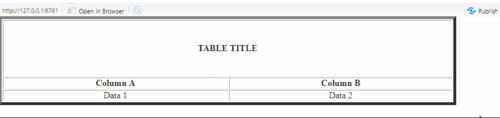
- 1 回答
- 0 关注
- 119 浏览
添加回答
举报
