1 回答
TA贡献2016条经验 获得超9个赞
你的问题需要一个MultiGraph
import networkx as nx
import matplotlib.pyplot as plt
import pandas as pd
import pydot
from IPython.display import Image
dic_values = {"Source":[24120.0,24120.0,24120.0], "Interlocutor":[34,34,34],
"Frequency":[446625000, 442475000, 445300000]}
session_graph = pd.DataFrame(dic_values)
sources = session_graph['Source'].unique()
targets = session_graph['Interlocutor'].unique()
#create a Multigraph and add the unique nodes
G = nx.MultiDiGraph()
for n in [sources, targets]:
G.add_node(n[0])
#Add edges, multiple connections between the same set of nodes okay.
# Handled by enum in Multigraph
#Itertuples() is a faster way to iterate through a Pandas dataframe. Adding one edge per row
for row in session_graph.itertuples():
#print(row[1], row[2], row[3])
G.add_edge(row[1], row[2], label=row[3])
#Now, render it to a file...
p=nx.drawing.nx_pydot.to_pydot(G)
p.write_png('multi.png')
Image(filename='multi.png') #optional
这将产生以下结果:
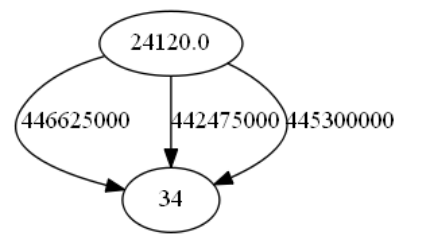
请注意,当您使用 Graphviz/Pydot 时,节点布局会更加棘手。
添加回答
举报
