2 回答
TA贡献1847条经验 获得超11个赞
如果您使用浏览器中的选择工具,您会发现:
使用的类名是MuiFormLabel-root
<label class="MuiFormLabel-root MuiInputLabel-root MuiInputLabel-formControl MuiInputLabel-animated MuiInputLabel-shrink MuiInputLabel-outlined MuiFormLabel-filled" data-shrink="true" for="outlined-name">Name</label>
因此,使用组件的嵌套选择器设置样式TextField
功能组件
import { makeStyles } from "@material-ui/core/styles";
const useStyles = makeStyles(theme => ({
root: {
"& .MuiFormLabel-root": {
color: "red" // or black
}
}
}));
...
const classes = useStyles();
古典成分
import { withStyles, createStyles } from "@material-ui/core/styles";
const styles = theme => createStyles({
root: {
"& .MuiFormLabel-root": {
color: "red"
}
}
});
...
const { classes } = this.props;
...
export default withStyles(styles)(App);
用法
<TextField
className={classes.root}
...
>
</TextField>
通过这种方式,你可以改变标签颜色,如下图所示(目前为红色)
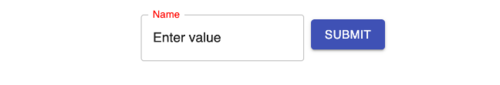
TA贡献1943条经验 获得超7个赞
如果您想将样式保留在单独的文件中,您可以编写:
.MuiTextField-root > label {
background-color: $bg-color;
color: $color;
}
.MuiTextField-root > .MuiFormLabel-root.Mui-focused {
color: $color;
}
- 2 回答
- 0 关注
- 93 浏览
添加回答
举报
