使用 PIL 或 cv2 等模块在 python 中捕获屏幕的最有效方法是什么?因为它占用大量内存。我想教 AI 通过屏幕抓取和整洁的方式来玩 Chrome 的恐龙游戏,但它的速度很慢......我努力了:import numpy as npfrom PIL import ImageGrabimport cv2import timelast_time = time.time()while True: printscreen_pil = ImageGrab.grab(bbox= (0, 40, 800, 640)) printscreen_numpy = np.array(printscreen_pil.getdata(), dtype = 'uint8').reshape((printscreen_pil.size[1], printscreen_pil.size[0], 3)) print(f'the loop took {time.time() - last_time} seconds') last_time = time.time() cv2.imshow('window', printscreen_numpy) if cv2.waitKey(25) & 0xFF == ord('q'): cv2.destroyAllWindows() break> # average time = the loop took 2.068769931793213 seconds
1 回答
叮当猫咪
TA贡献1776条经验 获得超12个赞
您可以使用mss“纯 python 中的超快速跨平台多个屏幕截图模块”。
例如:
import time
import cv2
import numpy as np
from mss import mss
start_time = time.time()
mon = {'top': 200, 'left': 200, 'width': 200, 'height': 200}
with mss() as sct:
while True:
last_time = time.time()
img = sct.grab(mon)
print('The loop took: {0}'.format(time.time()-last_time))
cv2.imshow('test', np.array(img))
if cv2.waitKey(25) & 0xFF == ord('q'):
cv2.destroyAllWindows()
break
结果:
The loop took: 0.024120092391967773
输出:
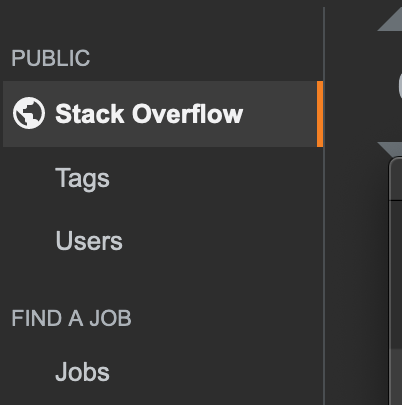
结果比当前结果快 100 倍。
添加回答
举报
0/150
提交
取消
