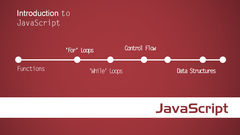2 回答
TA贡献1794条经验 获得超8个赞
const xlsx = require("node-xlsx");
const fs = require("fs");
const coordinate = require("./coordinate");
const resourcePath = `${__dirname}/resources`;
const contentFile = xlsx.parse(`${resourcePath}/file-2.xlsx`)[0].data;
const newFile = [[...contentFile, ...["Latitude", "Longitude"]]];
(async() => {
try{
for (let i = 1; i < contentFile.length; i++) {
const data = contentFile[i];
const address = data[2];
await coordinate
.loadCoordinates(address)
.then((response) => {
const { lat, lng } = response.data.results[0].geometry.location;
newFile.push([...data, ...[lat.toString(), lng.toString()]]);
})
.catch((err) => {
console.log(err);
});
}
console.log(newFile);
//The code below should only be executed when the previous loop ends completely
var buffer = xlsx.build([{ name: "mySheetName", data: newFile }]); // Returns a buffer
fs.writeFile(`${resourcePath}/file-3.xlsx`, buffer, function (err) {
if (err) {
return console.log(err);
}
console.log("The file was saved!");
});
} catch(e) {
console.log(e)
}
})();
请注意,我在之前添加了awaitcoordinate.loadCoordinates,以确保在我们继续下一个请求之前完成第一个 axios 请求。
TA贡献1906条经验 获得超3个赞
您需要使用Promise.all()等待,直到所有承诺都得到解决。之后执行 writeToFile 部分。
const requestPromiseArray = [];
for (let i = 1; i < contentFile.length; i++) {
const data = contentFile[i];
const address = data[2];
requestPromiseArray.push(coordinate
.loadCoordinates(address))
}
Promise.all(requestPromiseaArray).then(results=>{
// Handle "results" which contains the resolved values.
// Implement logic to write them onto a file
var buffer = xlsx.build([{ name: "mySheetName", data: results }]);
fs.writeFile(`${resourcePath}/file-3.xlsx`, buffer, function (err) {
if (err) {
return console.log(err);
}
console.log("The file was saved!");
});
})
添加回答
举报