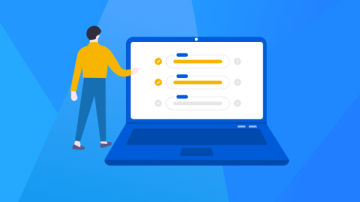1 回答
TA贡献1876条经验 获得超6个赞
请首先像这样设置数据上下文。
Person person1 = new Person() { Name="Test1" };
Person person2 = new Person() { Name="Test2" };
DataContext = new
{
Person1 = person1,
Person2 = person2
};
在像这样设计侧绑定数据之后。
<Grid>
<TextBox Text="{Binding Person1.Name,Mode=TwoWay,
UpdateSourceTrigger=PropertyChanged}"/>
</Grid>
<Grid>
<TextBox Text="{Binding Person2.Name,Mode=TwoWay,
UpdateSourceTrigger=PropertyChanged}"/>
</Grid>
或(您只能像这样在设计方面进行更改)
<Grid DataContext="{Binding person1}">
<TextBox Text="{Binding Name,Mode=TwoWay,
UpdateSourceTrigger=PropertyChanged}"/>
</Grid>
<Grid DataContext="{Binding person2}">
<TextBox Text="{Binding Name,Mode=TwoWay,
UpdateSourceTrigger=PropertyChanged}"/>
</Grid>
没有找到匹配的内容?试试慕课网站内搜索吧
- 1 回答
- 0 关注
- 107 浏览
添加回答
举报