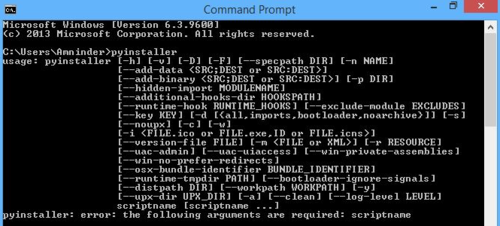C:\Windows\system32>pip install pyinstallerDEPRECATION: Python 2.7 will reach the end of its life on January 1st, 2020. Please upgrade your Python as Python 2.7 won't be maintained after that date. A future version of pip will drop support for Python 2.7.Collecting pyinstaller Using cached https://files.pythonhosted.org/packages/03/32/0e0de593f129bf1d1e77eed562496d154ef4460fd5cecfd78612ef39a0cc/PyInstaller-3.4.tar.gz Installing build dependencies ... done Getting requirements to build wheel ... error Complete output from command c:\python27\python.exe c:\python27\lib\site-packages\pip\_vendor\pep517\_in_process.py get_requires_for_build_wheel c:\users\goldp\appdata\local\temp\tmpz9mkmy: Traceback (most recent call last): File "c:\python27\lib\site-packages\pip\_vendor\pep517\_in_process.py", line 207, in <module> main() File "c:\python27\lib\site-packages\pip\_vendor\pep517\_in_process.py", line 197, in main json_out['return_val'] = hook(**hook_input['kwargs']) File "c:\python27\lib\site-packages\pip\_vendor\pep517\_in_process.py", line 54, in get_requires_for_build_wheel return hook(config_settings) File "c:\users\user\appdata\local\temp\pip-build-env-oljevt\overlay\Lib\site-packages\setuptools\build_meta.py", line 115, in get_requires_for_build_wheel return _get_build_requires(config_settings, requirements=['wheel']) File "c:\users\user\appdata\local\temp\pip-build-env-oljevt\overlay\Lib\site-packages\setuptools\build_meta.py", line 101, in _get_build_requires _run_setup() File "c:\users\user\appdata\local\temp\pip-build-env-oljevt\overlay\Lib\site-packages\setuptools\build_meta.py", line 85, in _run_setup exec(compile(code, __file__, 'exec'), locals()) File "setup.py", line 20, in <module> from PyInstaller import __version__ as version, HOMEPATH, PLATFORM ImportError: No module named PyInstaller这是我收到的特定错误消息。我不确定这是为什么?这是使用 pip install pyinstaller 和下面建议的所有 3 个命令。
3 回答
天涯尽头无女友
TA贡献1831条经验 获得超9个赞
确切的问题:
获取构建轮子的要求...错误
Philip Belemezov 的回答对我有用。以下是屏幕截图形式的问题和工作解决方案的再现,以便您更好地理解。

解决方案
pip install pip==18.1- 以管理员身份运行命令提示符,它将为您安装 pip 18.1 版,如下所示。

pip install pyinstaller- 现在运行此命令,它将安装 module:pyinstaller,如下所示。

最后一步是输入
pyinstaller您的命令,如果输出类似,则表示您已成功安装 package:pyinstaller。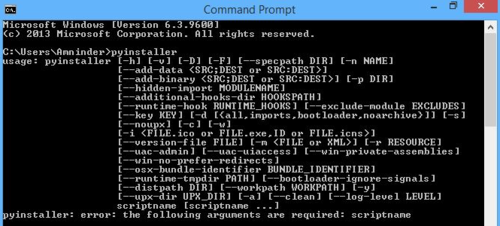
一只萌萌小番薯
TA贡献1795条经验 获得超7个赞
我遇到了同样的问题并尝试了很多从互联网上获得的方法,但下面对我有用
以管理员身份打开命令提示符
将 pip 降级到 18.1 版
pip install pip==18.1下载 pyinstaller 3.4 版
pip install pyinstaller==3.4成功,这应该有效。使用验证安装
pyinstaller -v
添加回答
举报
0/150
提交
取消