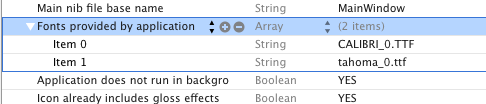3 回答
TA贡献1810条经验 获得超4个赞
将自定义字体添加到项目中,即将字体文件(
CALIBRIZ_0.TTF)拖入XCode项目中。编辑Info.plist:使用键“应用程序提供的字体”添加一个新条目。
对于每个文件,将文件名添加到此数组
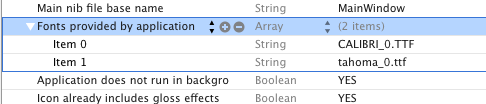
打开字体书中的字体(在finder中双击您的字体)以查看真正的文件名,我看到了:

现在将字体设置为标签
yourLabel.font = [UIFont fontWithName:@"Calibri" size:15];
跟随这个获得更多
TA贡献1851条经验 获得超4个赞
我认为您的搜索不够理想。
How to add CUSTOM fonts:-
Steps:-
1. Add your custom font files into your project using XCode as a resource
2. Add a key to your info.plist file called "Fonts provided by application".
3. Make this key an array
4. For each font you have, enter the full name of your font file (including the extension) as items to theUIAppFonts array
5. Save info.plist
6. Now call UIFont *fontCustom = [UIFont fontWithName:@"CustomFontName" size:12]; to get the custom fonts.
注意:-确保字体在您的副本捆绑资源中。
例如:-如果要Nexa Light在应用程序中使用“ ”字体,则将“ Nexa Light.otf”添加到项目中并以这种方式调用。
UIFont *fontCustom = [UIFont fontWithName:@"Nexa Light" size:14];
lblName.font = fontCustom;
- 3 回答
- 0 关注
- 618 浏览
添加回答
举报