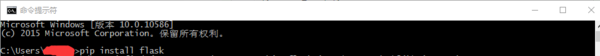如何在python3中安装flask
5 回答
蝴蝶不菲
TA贡献1810条经验 获得超4个赞
如果你的电脑是Windows而且安装了pip,则pip install flask
如果你的电脑是mac,没有卸载自带的python2.7,则直接使用pip3 install flask
慕沐林林
TA贡献2016条经验 获得超9个赞
看看本机pip安装了没有。 (推荐安装最新的3.5,自带pip)
如果安装了则在命令行内输入
| 1 | pip install flask |
如果没有。
首先安装easy_install
下载地址:https://pypi.python.org/pypi/ez_setup
解压,安装.
| 1 | python ez_setup.py |
安装好easy_install 之后 再安装pip
下载地址:https://pypi.python.org/pypi/pip
解压,安装.
| 1 | python setup.py install |
之后要安装的包就直接
| 1 | pip install flask |
精慕HU
TA贡献1845条经验 获得超8个赞
哪个Linux发行版啊?各个版本都有自家的程序管理工具啊,ubuntu可以试试命令行里输入sudo apt-get remove python,不过很多程序是依赖python的,卸载了会一并卸载掉。
添加回答
举报
0/150
提交
取消