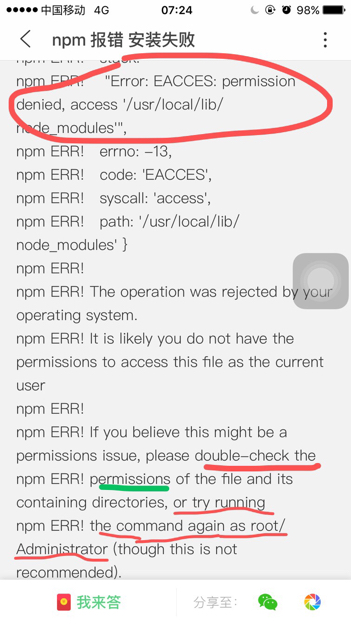4 回答
TA贡献2036条经验 获得超8个赞
TA贡献1851条经验 获得超5个赞
Windows环境下npm install安装包依赖时,常出现一些错误,下面为个人解决办法:
错误一
缺少python环境:
复制代码
G:\nodejs\moviesite\node_modules\bcrypt>if not defined npm_config_node_gyp (node
"D:\Program Files\nodejs\node_modules\npm\bin\node-gyp-bin\\..\..\node_modules\
node-gyp\bin\node-gyp.js" rebuild ) else (rebuild)
gyp ERR! configure error
gyp ERR! stack Error: Can't find Python executable "python", you can set the PYT
HON env variable.
gyp ERR! stack at failNoPython (D:\Program Files\nodejs\node_modules\npm\nod
e_modules\node-gyp\lib
TA贡献1802条经验 获得超6个赞
1、如果你的项目里存在 package-lock.json 文件,删除它。并且删除 node_modules。然后再 npm install。
2、第一步不行的话。运行 npm cache clean --force 或者 npm cache verify 。然后再 npm install。
3、如果上面的都不行,就升级 npm 。 npm i -g npm
- 4 回答
- 0 关注
- 828 浏览
添加回答
举报