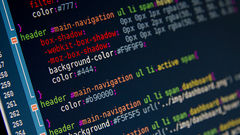3 回答
TA贡献1963条经验 获得超6个赞
这是使用CSS3功能的整个方法的替代方法。使用此方法的一个优点(以及添加单独答案的主要原因之一)是箭头之间的空间可以是透明的。
基本上实现如下:
div每个步骤/项目都有一个,它包含需要显示的文本。让我们说height这div是x(在这个例子中50px)。两个伪元素(
:before和:after)与它们的创建width相同的父div和height作为半(x/2父)。该:before元件不具有border-bottom而:after元件不具有border-top以避免出现在形状(平行于x轴)的中间的线。然后,这两个伪元件
skew在相反的方向上变换,并且以这样的方式定位,使得它们直接在彼此下方,从而最终形成所需的形状。伪元素被赋予负数
z-index以将它们推到父元素后面div(因此它的文本)。的
first-child和last-child元件被稍微修改(left位置,border伪元素,的background和border的母体div)来实现直边。我们可以
active为活动元素和hover效果添加一个类,如下面的示例所示。
.steps {
height: 50px;
width: 150px;
text-align: center;
line-height: 50px;
position: relative;
margin: 10px 0px 10px 20px;
display: inline-block;}.steps:before,.steps:after {
content: '';
position: absolute;
left: 0px;
width: 150px;
height: 25px;
z-index: -1;}.steps:before {
top: -2px;
border-top: 2px solid blue;
border-right: 2px solid blue;
border-left: 2px solid blue;
background: lightblue;
-moz-transform: skew(30deg);
-webkit-transform: skew(30deg);
transform: skew(30deg);}.steps:after {
bottom: -2px;
border-left: 2px solid blue;
border-right: 2px solid blue;
border-bottom: 2px solid blue;
background: lightblue;
-moz-transform: skew(-30deg);
-webkit-transform: skew(-30deg);
transform: skew(-30deg);}.steps:last-child {
background: lightblue;
border-right: 2px solid blue;
border-top: 2px solid blue;
border-bottom: 2px solid blue;
margin-left: 38px;}.steps:first-child {
background: lightblue;
border-left: 2px solid blue;
border-top: 2px solid blue;
border-bottom: 2px solid blue;
margin-right: 18px;}.steps:first-child:before,.steps:first-child:after {
left: 18px;}.steps:last-child:before,.steps:last-child:after {
left: -18px;}/* Hover Styles */.steps:first-child:hover,.steps:last-child:hover,.steps:hover:before,.steps:hover:after {
background: lightgreen;}.steps:first-child:hover {
border-left: 2px solid green;}.steps:last-child:hover {
border-right: 2px solid green;}.steps:hover:before {
border-top: 2px solid green;
border-right: 2px solid green;
border-left: 2px solid green;}.steps:hover:after {
border-left: 2px solid green;
border-right: 2px solid green;
border-bottom: 2px solid green;}.steps:first-child:hover,.steps:last-child:hover {
border-top: 2px solid green;
border-bottom: 2px solid green;}/* Active Styles */.active:first-child,.active:last-child,.active:before, .active:after{
background: bisque;}.active:first-child{
border-left: 2px solid red;}.active:last-child{
border-right: 2px solid red;}.active:before{
border-top: 2px solid red;
border-right: 2px solid red;
border-left: 2px solid red;}.active:after{
border-left: 2px solid red;
border-right: 2px solid red;
border-bottom: 2px solid red;}.active:first-child, .active:last-child{
border-top: 2px solid red;
border-bottom: 2px solid red;}/* Just for creating a non solid color background */body{
height: 200px;
background: -webkit-radial-gradient(center, ellipse, #400, #100);
background: -moz-radial-gradient(center, ellipse, #400, #100);
background: radial-gradient(center, ellipse, #400, #100);}<div class='steps-container'> <div class='steps'>1. Step 1</div> <div class='steps active'>2. Step 2</div> <div class='steps'>3. Step 3</div></div>
注:在hover第一个孩子的右尖或最后一个孩子,因为z-index的问题的左尖盘旋当在上面的代码中不起作用。如果您需要无缝hover功能,那么在下面的代码片段中使用元素span内部.steps就可以解决它。(感谢The Pragmatick指出这一点)。
.steps {
height: 50px;
width: 150px;
text-align: center;
line-height: 50px;
position: relative;
margin: 10px 0px 10px 20px;
display: inline-block;}.steps span {
position: relative;
z-index: 2;}.steps:before,.steps:after {
content: '';
position: absolute;
left: 0px;
width: 150px;
height: 25px;}.steps:before {
top: -2px;
border-top: 2px solid blue;
border-right: 2px solid blue;
border-left: 2px solid blue;
background: lightblue;
-moz-transform: skew(30deg);
-webkit-transform: skew(30deg);
transform: skew(30deg);}.steps:after {
bottom: -2px;
border-left: 2px solid blue;
border-right: 2px solid blue;
border-bottom: 2px solid blue;
background: lightblue;
-moz-transform: skew(-30deg);
-webkit-transform: skew(-30deg);
transform: skew(-30deg);}.steps:first-child:before,.steps:first-child:after {
border-left: none;}.steps:last-child:before,.steps:last-child:after {
border-right: none;}.steps:last-child {
background: lightblue;
border-right: 2px solid blue;
border-top: 2px solid blue;
border-bottom: 2px solid blue;
margin-left: 38px;}.steps:first-child {
background: lightblue;
border-left: 2px solid blue;
border-top: 2px solid blue;
border-bottom: 2px solid blue;
margin-right: 18px;}.steps:first-child:before,.steps:first-child:after {
left: 18px;}.steps:last-child:before,.steps:last-child:after {
left: -18px;}/* Hover Styles */.steps:first-child:hover,.steps:last-child:hover,.steps:hover:before,.steps:hover:after {
background: lightgreen;}.steps:first-child:hover {
border-left: 2px solid green;}.steps:last-child:hover {
border-right: 2px solid green;}.steps:hover:before {
border-top: 2px solid green;
border-right: 2px solid green;
border-left: 2px solid green;}.steps:hover:after {
border-left: 2px solid green;
border-right: 2px solid green;
border-bottom: 2px solid green;}.steps:first-child:hover,.steps:last-child:hover {
border-top: 2px solid green;
border-bottom: 2px solid green;}.steps:first-child:hover:before,.steps:first-child:hover:after {
border-left: none;}.steps:last-child:hover:before,.steps:last-child:hover:after {
border-right: none;}/* Active Styles */.active:first-child,.active:last-child,.active:before,.active:after {
background: bisque;}.active:first-child {
border-left: 2px solid red;}.active:last-child {
border-right: 2px solid red;}.active:before {
border-top: 2px solid red;
border-right: 2px solid red;
border-left: 2px solid red;}.active:after {
border-left: 2px solid red;
border-right: 2px solid red;
border-bottom: 2px solid red;}.active:first-child,.active:last-child {
border-top: 2px solid red;
border-bottom: 2px solid red;}/* Just for creating a non solid color background */body {
height: 200px;
background: -webkit-radial-gradient(center, ellipse, #400, #100);
background: -moz-radial-gradient(center, ellipse, #400, #100);
background: radial-gradient(center, ellipse, #400, #100);}<div class='steps-container'> <div class='steps'> <span>1. Step 1</span> </div> <div class='steps active'> <span>2. Step 2</span> </div> <div class='steps'> <span>3. Step 3</span> </div></div>
具有透明背景的响应式实施:
对于具有半透明框的进度跟踪栏的响应版本,请访问此笔。每个步骤/项目的宽度以这样的方式分配,即它们的总和始终是可用宽度的100%,并且每个项目总是与其他项目的大小相同。
JavaScript用于以下功能:(所有这些功能都是增值功能,可以根据需要删除。请注意,删除JS后,应将相应的CSS属性放入CSS文件中。)
根据编号自动调整每个项目的宽度。栏中存在的项目
调整窗口大小时自动调整每个项目的宽度
使用滑块增加或减少条的高度时,自动调整项目的外观。
TA贡献1772条经验 获得超5个赞
html{
background-color:red;
}div#page {
padding-bottom: 40px;
padding-top: 40px;
text-align: center;
z-index: 1;
position: relative;}div.diamond, div.ribbon, div.right-arrow, div.left-arrow {
display: inline-block;
color: #FFFFFF;
font-size: 22px;
line-height: 38px;
margin: 15px 0;
position: relative;
width: 200px;}div.diamond:before, div.diamond:after, div.ribbon:before, div.ribbon:after, div.right-arrow:before, div.right-arrow:after, div.left-arrow:before, div.left-arrow:after {
content:"";
border-style: solid;
border-width: 0;
height: 0;
position: absolute;
width: 0;}div.diamond {
background-color: #CCCCCC;}div.diamond:after, div.diamond:before {
border-color: transparent #CCCCCC;}div.diamond:before {
left: -19px;
border-width: 19px 19px 19px 0;}div.diamond:after {
right: -19px;
border-width: 19px 0 19px 19px;}div.ribbon {
background-color: #CCCCCC;}div.ribbon:before, div.ribbon:after {
top: 6px;
z-index: -15;}div.ribbon:before {
border-color: #B2B2B2 #B2B2B2 #B2B2B2 transparent;
border-width: 19px;
left: -25px;}div.ribbon:after {
border-color: #B2B2B2 transparent #B2B2B2 #B2B2B2;
border-width: 19px;
right: -25px;}div.right-arrow {
background-color: #CCCCCC;}div.right-arrow:after, div.right-arrow:before {
border-width: 19px 0 19px 19px;}div.right-arrow:before {
border-color: #CCCCCC transparent;
left: -19px;}div.right-arrow:after {
border-color: transparent #CCCCCC;
right: -19px;}div.left-arrow {
background-color: #CCCCCC;}div.left-arrow:after, div.left-arrow:before {
border-width: 19px 19px 19px 0;}div.left-arrow:before {
border-color: transparent #CCCCCC;
left: -19px;}div.left-arrow:after {
border-color: #CCCCCC transparent;
right: -19px;}<div id="page"> <div class="diamond">Diamond</div> <br> <div class="ribbon">Ribbon</div> <br> <div class="right-arrow">Right arrow</div> <br> <div class="left-arrow">Left arrow</div></div>
注意
对于其他形状,我前几天也看到了这个编码器
没有找到匹配的内容?试试慕课网站内搜索吧
- 3 回答
- 0 关注
- 666 浏览
相关问题推荐
添加回答
举报