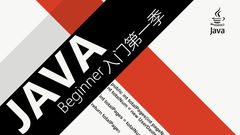3 回答
TA贡献2039条经验 获得超7个赞
先确定普通用户有访问lampp路径的权限,因为mysql命令里面包含了sock文件位置信息,如果你用的mysql命令不是lampp提供的,sock位置不同,所以会登陆出错。
1、指定sock文件位置mysql -uroot -p -S /opt/lampp/var/mysql/mysql.sock
2、确定你的默认mysql用的哪一个,运行which mysql, 比如结果是/usr/bin/mysql
你可以rm /usr/bin/mysql,然后ln -s /opt/lampp/bin/mysql /usr/bin/mysql
3、或者你直接用/opt/lampp/bin/mysql -uroot -p
TA贡献1878条经验 获得超4个赞
要设定权限
[root@localhost ~]# mysql
Welcome to the MySQL monitor. Commands end with ; or \g.
Your MySQL connection id is 1
Server version: 5.1.41-community MySQL Community Server (GPL)
Type 'help;' or '\h' for help. Type '\c' to clear the current input statement.
mysql> grant all on *.* to root@'%' identified by 'your_password';
Query OK, 0 rows affected (0.01 sec)
mysql> exit
Bye
[root@localhost ~]# /etc/init.d/mysql restart
添加回答
举报