2 回答
TA贡献1817条经验 获得超14个赞
碰到了一样的问题,渲染的时候浏览器崩溃
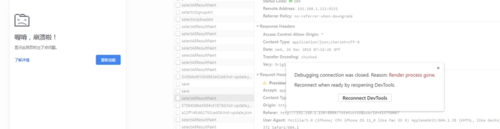
是在滑到底加载下一页的时候,分页效果,写过好几次这种效果,这是头一次碰到
methods: {
//滚动条在Y轴上的滚动距离
getScrollTop() {
let scrollTop = 0,
bodyScrollTop = 0,
documentScrollTop = 0;
if(document.body) {
bodyScrollTop = document.body.scrollTop;
}
if(document.documentElement) {
documentScrollTop = document.documentElement.scrollTop;
}
scrollTop = (bodyScrollTop - documentScrollTop > 0) ? bodyScrollTop : documentScrollTop;
return scrollTop;
},
//浏览器视口的高度
getWindowHeight() {
let windowHeight = 0;
if(document.compatMode == "CSS1Compat") {
windowHeight = document.documentElement.clientHeight;
} else {
windowHeight = document.body.clientHeight;
}
return windowHeight;
},
//文档的总高度
getScrollHeight() {
let scrollHeight = 0,
bodyScrollHeight = 0,
documentScrollHeight = 0;
if(document.body) {
bodyScrollHeight = document.body.scrollHeight;
}
if(document.documentElement) {
documentScrollHeight = document.documentElement.scrollHeight;
}
scrollHeight = (bodyScrollHeight - documentScrollHeight > 0) ? bodyScrollHeight : documentScrollHeight;
return scrollHeight;
}
},
},
mounted(){
this.defaults(this.currentPage);
window.onscroll = () => {
if(this.getScrollTop() + this.getWindowHeight() == this.getScrollHeight()) {
this.defaults(++this.currentPage);
}
};
},
添加回答
举报
