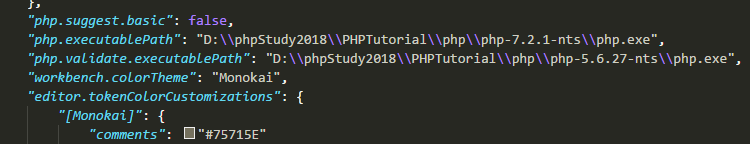vs code 编辑器php intelliSense插件的设置问题,我是windows10系统,环境是php7的也按照网上说了设置了:"php.executablePath": "E:/wnmpsalamander/php",系统变量里面也将php.exe的执行文件目录加进去了,但还是提示错误:PHP executable not found. Install PHP 7 and add it to your PATH or set the php.executablePath setting
都折腾大半天了,找遍了所有网站都找不到这个解决办法
目的是实现php的类的跳转参数表在这里,哪位用过vs code这个php intelliSense插件的麻烦说下怎样配置才能正常运行谢谢!
- 3 回答
- 0 关注
- 2585 浏览
添加回答
举报
0/150
提交
取消