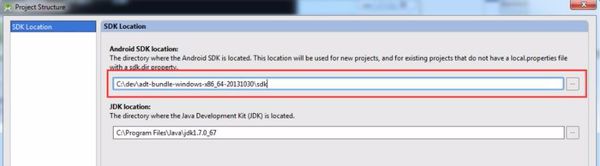2 回答
TA贡献1853条经验 获得超6个赞
解决方法如下:
1、菜单window->Preferences->Java->Editor->Content Assist->Enable auto activation 选项要打上勾
2、windows-->preference-->workbench-->keys 下设置Content Assist 的快捷键
3、window->Preferences->Java->Editor->Content Assist->Advanced 上面的选项卡Select the proposal kinds contained in the 'default' content assist list: 中把 Other Java Proposals 选项打上勾就可以了
4、eclipse中本身提供了一些很方便的代码补全模板,如输入sysout后 按 Alt+/ eclipse就会自动帮你生成System.out.println();, 这些模板的查看位置在window->Preferences->Java->Editor->Templates中,列出了一些常用的代码模板。如果在使用中无法完成代码补全功能,可以对eclipse进行一下设置window->Preferences->Java->Editor->Content Assist->Advanced 中把 Template Proposals选中就可以了。
TA贡献1805条经验 获得超9个赞
- 2 回答
- 0 关注
- 1630 浏览
添加回答
举报