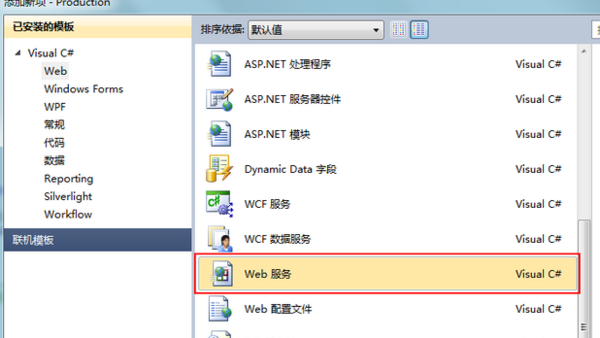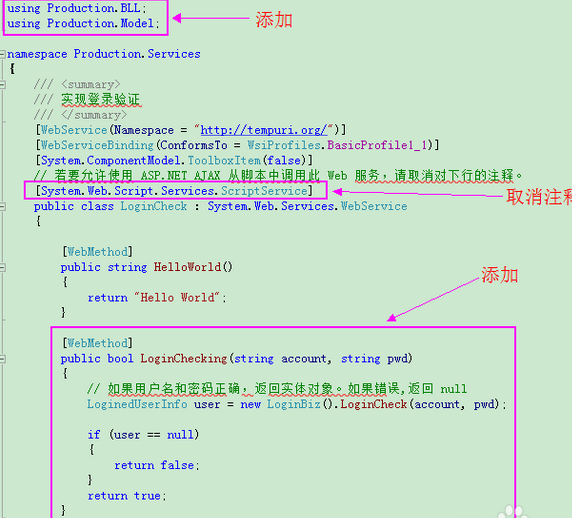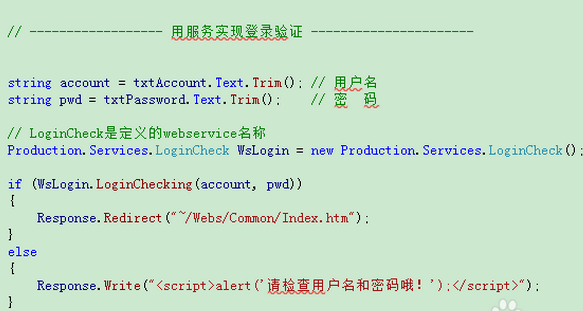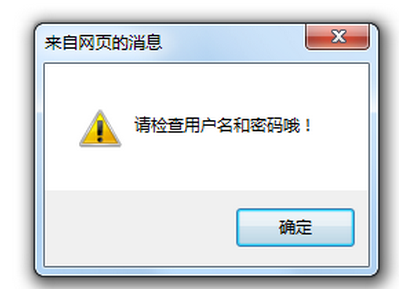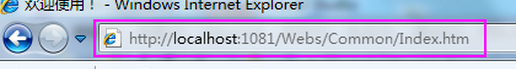2 回答
TA贡献1773条经验 获得超3个赞
如果要用ASP来调用WevService,就一定要使用SOAP Toolkit或者XMLHTTP, 使用SOAP Client需要专门安装SOAP Toolkit,这对客户端来说不具有通用性,因此我们就学习使用XML来进行对WebService的调用。
<%
Set objHTTP = Server.CreateObject( "MSXML2.XMLHTTP ")
Set xmlDOC =Server.CreateObject( "MSXML.DOMDocument ")
strWebserviceURL = "http://localhost/WebService1/Service1.asmx/Add "
'设置参数和值
strRequest = "a=5&b=6 "
objHTTP.Open "POST ", strWebserviceURL, False
'设置Content-Type很重要
objHTTP.SetRequestHeader "Content-Type ", "application/x-www-form-urlencoded "
objHTTP.Send(strRequest)
bOK = xmlDOC.load(objHTTP.responseXML)
'查看状态值
if objHTTP.Status=200 then
xmlStr = xmlDOC.xml
xmlStr = Replace(xmlStr, "< ", " < ",1,-1,1)
xmlStr = Replace(xmlStr, "> ", "> ",1,-1,1)
Response.Write xmlStr
else
Response.Write objHTTP.Statu& " <br> "
Response.Write objHTTP.StatusText
end if
%>
以上代码在本地测试都没有问题(在部署webservice的本地机器上测试的),然而把strWebserviceURL = "http://localhost/WebService1/Service1.asmx/Add "改为部署在其他机器上的WebService时,却出了问题,结果一直是返回500错误,即objHTTP.Status一直都为500。
原因在于.Net Framework1.1默认不支持HttpGet和HttpPost。如果修改webservice里的web.config增加上代码5后,上代码就可以调用远程机器上的WebService了。
<webServices>
<protocols>
<add name= "HttpPost "/>
<add name= "HttpGet "/>
</protocols>
</webServices>
- 2 回答
- 0 关注
- 727 浏览
添加回答
举报