Mac 系统是 macOS High Sierra ,之前使用 Microsoft Remote Desktop Connection 时,登录到 Windows 中按 command + A 会全选(等同于按 control + A)。但是现在用 Microsoft Remote Desktop 时,按 command + A 等同于按 Windows键 + A ,会出现 Action Center 。请问如何在 Microsoft Remote Desktop 也实现按 command + A 等同于 按 control + A ?
1 回答
MM们
TA贡献1886条经验 获得超2个赞
通过 Karabiner
参考 KE-complex_modifications ,在 ~/.config/karabiner/assets/complex_modifications 中添加如下的
remote_desktop.json 文件
{
"title": "Remote Desktop",
"rules": [
{
"description": "Remote Desktop Shortcuts",
"manipulators": [
{
"type": "basic",
"from": {
"key_code": "a",
"modifiers": {
"mandatory": [
"command"
],
"optional": [
"any"
]
}
},
"to": [
{
"key_code": "a",
"modifiers": [
"left_control"
]
}
],
"conditions": [
{
"type": "frontmost_application_if",
"bundle_identifiers": [
"com\\.microsoft\\.rdc\\.osx\\.beta"
]
}
]
}
]
}
]
}然后在 Karabiner-Elements 中添加这个 Rule ,问题就解决了。
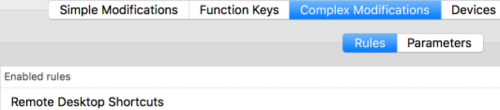
- 1 回答
- 0 关注
- 2425 浏览
添加回答
举报
0/150
提交
取消
