这样的坐标是2d的,图型是3d的统计图用的是用的那种插件,希望大神能提供个思路,我知道的echarts和highcharts、chart.js好像做不出来(或者给柱子上个背景?)
4 回答
温迪me
TA贡献2条经验 获得超4个赞
custom组合型:
var MyCubeRect = echarts.graphic.extendShape({
shape: {
x: 0,
y: 0,
width: 48, //柱宽
zWidth: 8, //阴影折角宽
zHeight: 4, //阴影折角高
},
buildPath: function (ctx, shape) {
const api = shape.api;
const xAxisPoint = api.coord([shape.xValue, 0]);
const p0 = [shape.x, shape.y];
const p1 = [shape.x - 24, shape.y];
const p4 = [shape.x + 24, shape.y];
const p2 = [xAxisPoint[0] - 24, xAxisPoint[1]];
const p3 = [xAxisPoint[0] + 24, xAxisPoint[1]];
ctx.moveTo(p0[0], p0[1]); //0
ctx.lineTo(p1[0], p1[1]); //1
ctx.lineTo(p2[0], p2[1]); //2
ctx.lineTo(p3[0], p3[1]); //3
ctx.lineTo(p4[0], p4[1]); //4
ctx.lineTo(p0[0], p0[1]); //0
ctx.closePath();
}
});
var MyCubeShadow = echarts.graphic.extendShape({
shape: {
x: 0,
y: 0,
width: 48,
zWidth: 8,
zHeight: 4,
},
buildPath: function (ctx, shape) {
const api = shape.api;
const xAxisPoint = api.coord([shape.xValue, 0]);
const p0 = [shape.x, shape.y];
const p1 = [shape.x - 24, shape.y];
const p4 = [shape.x + 24, shape.y];
const p6 = [shape.x + 24 + 8, shape.y - 4];
const p7 = [shape.x - 24 + 8, shape.y - 4];
const p3 = [xAxisPoint[0] + 24, xAxisPoint[1]];
const p5 = [xAxisPoint[0] + 24 + 8, xAxisPoint[1] - 4];
ctx.moveTo(p4[0], p4[1]); //4
ctx.lineTo(p3[0], p3[1]); //3
ctx.lineTo(p5[0], p5[1]); //5
ctx.lineTo(p6[0], p6[1]); //6
ctx.lineTo(p4[0], p4[1]); //4
ctx.moveTo(p4[0], p4[1]); //4
ctx.lineTo(p6[0], p6[1]); //6
ctx.lineTo(p7[0], p7[1]); //7
ctx.lineTo(p1[0], p1[1]); //1
ctx.lineTo(p4[0], p4[1]); //4
ctx.closePath();
}
});
echarts.graphic.registerShape('MyCubeRect', MyCubeRect);
echarts.graphic.registerShape('MyCubeShadow', MyCubeShadow);
option = {
grid: {
height: 300
},
xAxis: {
data: ['one', 'two']
},
yAxis: {
type: 'value'
},
series: [{
type: 'custom',
renderItem: function (params, api) {
let location = api.coord([api.value(0), api.value(1)]);
return {
type: 'group',
children: [{
type: 'MyCubeRect',
shape: {
api,
xValue: api.value(0),
yValue: api.value(1),
x: location[0],
y: location[1]
},
style: {
fill: '#5AD8A6'
}
},{
type: 'MyCubeShadow',
shape: {
api,
xValue: api.value(0),
yValue: api.value(1),
x: location[0],
y: location[1]
},
style: {
fill: '#2DCF8E'
}
}]
};
},
data: [20, 60]
}]
};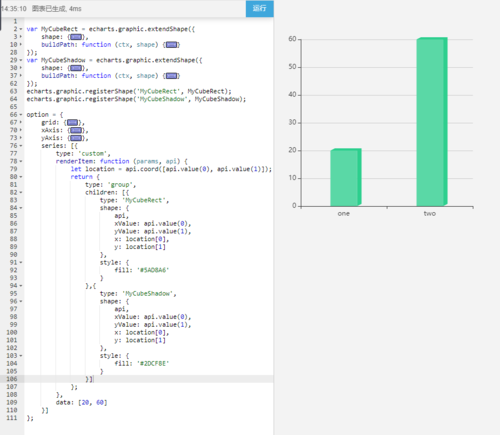
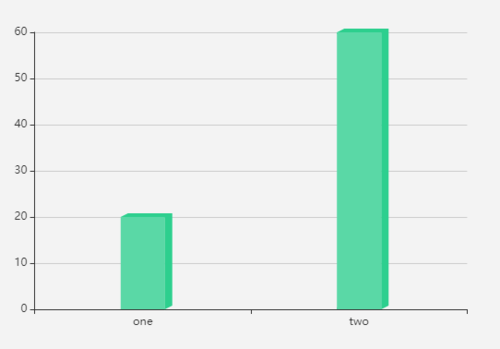
温迪me
TA贡献2条经验 获得超4个赞
// custom
var MyCube = echarts.graphic.extendShape({
shape: {
x: 0,
y: 0,
width: 48, //柱宽
zWidth: 8, //阴影折角宽
zHeight: 4, //阴影折角高
},
buildPath: function (ctx, shape) {
const api = shape.api;
const xAxisPoint = api.coord([shape.xValue, 0]);
const p0 = [shape.x, shape.y];
const p1 = [shape.x - 24, shape.y];
const p4 = [shape.x + 24, shape.y];
const p6 = [shape.x + 24 + 8, shape.y - 4];
const p7 = [shape.x - 24 + 8, shape.y - 4];
const p2 = [xAxisPoint[0] - 24, xAxisPoint[1]];
const p3 = [xAxisPoint[0] + 24, xAxisPoint[1]];
const p5 = [xAxisPoint[0] + 24 + 8, xAxisPoint[1] - 4];
ctx.moveTo(p0[0], p0[1]); //0
ctx.lineTo(p1[0], p1[1]); //1
ctx.lineTo(p2[0], p2[1]); //2
ctx.lineTo(p3[0], p3[1]); //3
ctx.lineTo(p4[0], p4[1]); //4
ctx.lineTo(p0[0], p0[1]); //0
ctx.moveTo(p4[0], p4[1]); //4
ctx.lineTo(p3[0], p3[1]); //3
ctx.lineTo(p5[0], p5[1]); //5
ctx.lineTo(p6[0], p6[1]); //6
ctx.lineTo(p4[0], p4[1]); //4
ctx.moveTo(p4[0], p4[1]); //4
ctx.lineTo(p6[0], p6[1]); //6
ctx.lineTo(p7[0], p7[1]); //7
ctx.lineTo(p1[0], p1[1]); //1
ctx.lineTo(p4[0], p4[1]); //4
ctx.closePath();; }});
echarts.graphic.registerShape('myCubeShape', MyCube);
option = {
grid: {
height: 300
},
xAxis: {
data: ['one', 'two']
},
yAxis: {
type: 'value'
},
series: [{
type: 'custom',
renderItem: function (params, api) {
let location = api.coord([api.value(0), api.value(1)]);
return {
type: 'myCubeShape',
shape: {
api,
xValue: api.value(0),
yValue: api.value(1),
x: location[0],
y: location[1]
},
style: {
fill: '#5AD8A6'
}
};
},
data: [20, 60]
}
]};展示效果:
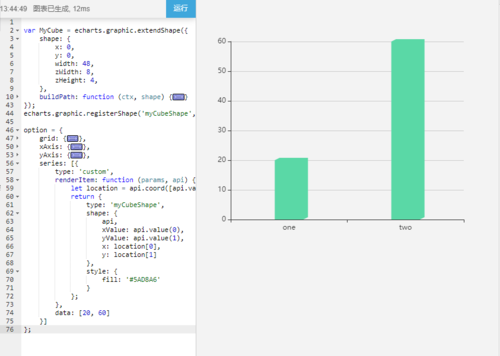
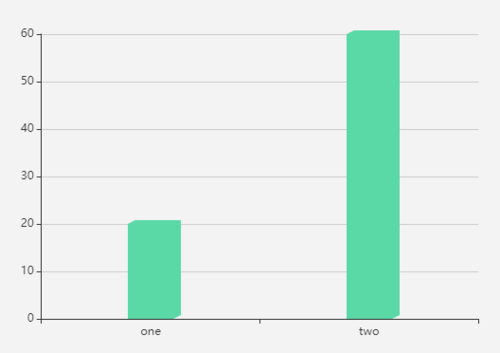
添加回答
举报
0/150
提交
取消



