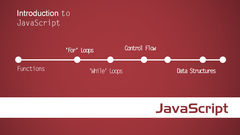<!doctype html><html><head><meta charset="utf-8" /><title>测试</title><style type="text/css">body{ font-family:"Helvetica","Arial",serif;color:#333;background-color:#ccc;margin:1em 10%;}h1{ color:#333; background-color:transparent; } a{ color:#60; background-color:transparent; font-weight:bold; text-decoration:none;} ul{ padding:0;} li{ float:left; padding:1em; list-style:none; } img{ display:block; clear:both; } </style></head><body><!-- background-color:transparent; 背景颜色--><h1>Snapshots</h1><ul><li><a href="../Pictures/44f39c9fbda334ac0465dcb9daf20920e2000482cc3c-vFqdh3_fw580.jpg" title="zhendeceshi" id="Td">Fireworks</a></li><li><a href="../Desktop/新建文件夹/7.png" title="dierci" id="Td">Coffee</a></li><li><a href="../Desktop/新建文件夹/新建文件夹 (4)/video_20160424_092705.mp4" title="woerzi" id="Td">Rose</a></li><li><a href="多项目整合营销.png" title="heqianmianyiyang" id="Td">Big Ben</a></li></ul><img src="images/place.gif" alt="my image gallery" width="436" height="209" id="placheolder" /><script> function YY(lilike){ var aNd= lilike.getAttribute("href"); var iRd=document.getElementById("placheolder"); iRd.setAttribute("src",aNd); } var eRy=document.getElementsByTagName("a"); for(var i=0;i<eRy.length;i++){ eRy[i].onclick=function(){ YY(this); //写了方法解决了问题,但我也不知道是怎么做到的。 return false; }}/*var cDy={ //添加句柄 Wanna:function(element,type,handler){ if(element.addEventListener){ element.addEventListener(type,handler,false); }else if(element.attachEvent){ element.attachEvent('on'+type,handler); }else{ elemment['on'+type]=handler; } } }cDy.Wanna(eRy,'click', YY(this));*/</script></body></html>虽然把问题解决了,但是还是不了解具体哪个方式解决问题的关键,还要DOM2不知道怎么解决这些问题,已经试了好多次了,可能是需要加个循环,但我想知道为什么加了循环后就可以实现方案了。
添加回答
举报
0/150
提交
取消