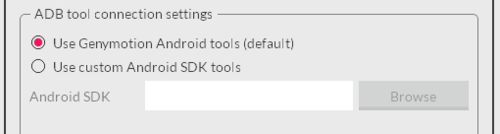使用Genymotion出错
Android Launch!
[2014-12-13 23:29:07 - AutoComplete] The connection to adb is down, and a severe error has occured.
[2014-12-13 23:29:07 - AutoComplete] You must restart adb and Eclipse.
[2014-12-13 23:29:07 - AutoComplete] Please ensure that adb is correctly located at 'F:\BaiduYunDownload\adt-bundle-windows-x86_64-20140321\adt-bundle-windows-x86_64-20140321\sdk\platform-tools\adb.exe' and can be executed.