margin的问题
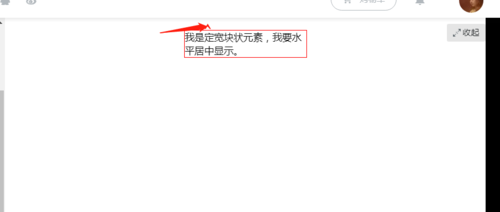
<!DOCTYPE HTML>
<html>
<head>
<meta http-equiv="Content-Type" content="text/html; charset=utf-8">
<title>定宽块状元素水平居中</title>
<style>
div{
border:1px solid red;
width:200px;
margin:20px auto;
}
</style>
</head>
<body>
<div>我是定宽块状元素,我要水平居中显示。</div>
</body>
</html><!DOCTYPE HTML>
<html>
<head>
<meta http-equiv="Content-Type" content="text/html; charset=utf-8">
<title>定宽块状元素水平居中</title>
<style>
div{
border:1px solid red;
width:200px;
margin:20px auto;
}
</style>
</head>
<body>
<div>我是定宽块状元素,我要水平居中显示。</div>
</body>
</html>
这句的意思是上下边距20px,左右水平居中,现在显示出来的上边距可以看出来是20px,但是下面还有那么宽的距离不止是20px啊?

