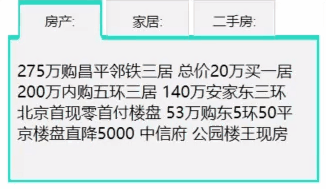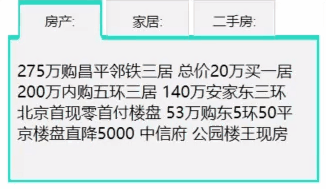
<!DOCTYPE html>
<html>
<head lang="en">
<meta charset="UTF-8">
<title>实践题 - 选项卡</title>
<style type="text/css">
/* CSS样式制作 */
.total {
position: relative;
}
input[type="button"] {
border: none;
padding: 0px;
outline: none;
width: 80px;
height: 30px;
background: #f2f2f2;
}
ul {
margin: 0px;
position: absolute;
z-index: 999;
top: 0px;
left: 2px;
}
li {
width: 80px;
height: 30px;
text-align: center;
line-height: 30px;
background: #f2f2f2;
display: inline-block;
}
li.active {
z-index: 999;
border-left: 2px solid #0ccccc;
border-right: 2px solid #0ccccc;
border-top: 5px solid #0ccccc;
border-bottom: 5px solid #f2f2f2;
}
li.disable {
z-index: 1;
padding-top: 4px;
border-left: 1px solid #d2d2d2;
border-right: 1px solid #d2d2d2;
border-top: 1px solid #d2d2d2;
border-bottom: 5px solid #0ccccc;
}
.con {
position: absolute;
z-index: 99;
width: 300px;
height: 180px;
position: relative;
top: 35px;
left: 2px;
background: #f2f2f2;
margin-left: 30px;
padding-left: 7px;
border-left: 2px solid #0ccccc;
border-right: 2px solid #0ccccc;
border-top: 5px solid #0ccccc;
border-bottom: 2px solid #0ccccc;
display: none;
}
</style> <script type="text/javascript">
window.onload = function () {
var cons = document.querySelectorAll(".con");
var links = document.querySelectorAll("li");
Array.from(cons).forEach((c, i) => {
c.style.display = "none";
links[i].className = "disable";
if (i == 0) {
cons[i].style.display = "block";
links[i].className = "active";
}
});
Array.from(links).forEach((link, index, ls) => {
link.addEventListener("click", function (event) {
Array.from(cons).forEach((c, i) => {
c.style.display = "none";
links[i].className = "disable";
});
cons[index].style.display = "block";
link.className = "active";
});
});
}
</script></head>
<body>
<!-- HTML页面布局 -->
<div class="total">
<div class="con">
<p>275万购昌平邻铁三居 总价20万买一居</p>
<p>200万内购五环三居 140万安家东三环</p>
<p>北京首现零首付楼盘 53万购东5环50平</p>
<p>京楼盘直降5000 中信府 公园楼王现房</p>
</div>
<div class="con">
<p>40平出租屋大改造 美少女的混搭小窝</p>
<p>经典清新简欧爱家 90平老房焕发新生</p>
<p>新中式的酷色温情 66平撞色活泼家居</p>
<p>瓷砖就像选好老婆 卫生间烟道的设计</p>
</div>
<div class="con">
<p>通州豪华3居260万 二环稀缺2居250w甩</p>
<p>西3环通透2居290万 130万2居限量抢购</p>
<p>黄城根小学学区仅260万 121平70万抛!</p>
<p>独家别墅280万 苏州桥2居优惠价248万</p>
</div>
<ul>
<li><input type="button" value="房产:" /></li>
<li><input type="button" value="家居:" /></li>
<li><input type="button" value="二手房:" /></li>
</ul>
</div>
</body>
</html>