500错误,tomcat启动正常,可以访问8080,不可以访问list
使用http://localhost:8080/seckill/seckill/list
或者http://localhost:8080/Seckill/seckill/list
或者http://localhost:8080l/seckill/list
均出现HTTP Status500 的错误 且错误信息相同
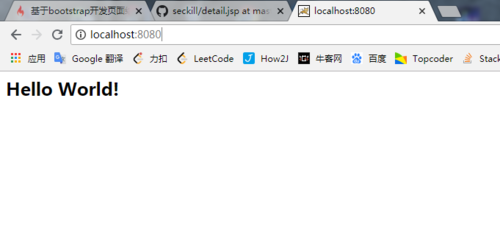
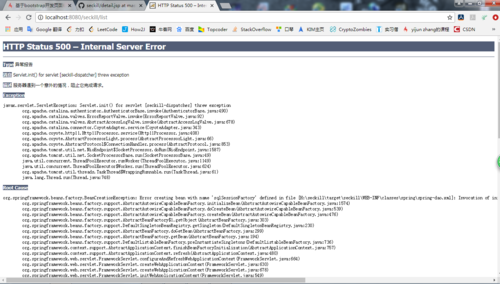
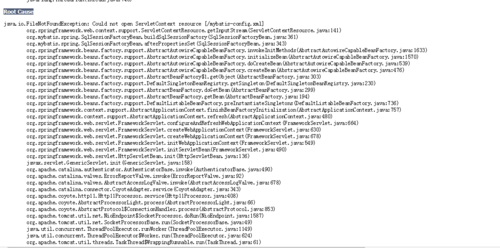
另外我的web.xml为
<web-app version="3.0" xmlns="http://java.sun.com/xml/ns/javaee" xmlns:xsi="http://www.w3.org/2001/XMLSchema-instance" xsi:schemaLocation="http://java.sun.com/xml/ns/javaee http://java.sun.com/xml/ns/javaee/web-app_3_0.xsd"> <!-- 配置DispatcherServlet --> <servlet> <servlet-name>seckill-dispatcher</servlet-name> <servlet-class>org.springframework.web.servlet.DispatcherServlet</servlet-class> <!-- 配置springMVC所需要加载的配置文件 spring-dao.xml spring-service.xml spring-web.xml --> <init-param> <param-name>contextConfigLocation</param-name> <param-value>classpath:spring/spring-*.xml</param-value> </init-param> </servlet> <servlet-mapping> <servlet-name>seckill-dispatcher</servlet-name> <!-- 默认匹配所有请求 --> <url-pattern>/</url-pattern> </servlet-mapping> </web-app>
Spring-web.xml为
<?xml version="1.0" encoding="UTF-8"?> <beans xmlns="http://www.springframework.org/schema/beans" xmlns:xsi="http://www.w3.org/2001/XMLSchema-instance" xmlns:mvc="http://www.springframework.org/schema/mvc" xmlns:context="http://www.springframework.org/schema/context" xsi:schemaLocation="http://www.springframework.org/schema/beans http://www.springframework.org/schema/beans/spring-beans-3.0.xsd http://www.springframework.org/schema/context http://www.springframework.org/schema/context/spring-context-3.0.xsd http://www.springframework.org/schema/mvc http://www.springframework.org/schema/mvc/spring-mvc-3.0.xsd"> <!-- 配置SpringMVC --> <!-- 1:开启SpringMVC注解模式 --> <!-- 简化配置: (1):自动注册DefaultAnnotationHandlerMapping,AnnotationMethodHandlerAdapter (2):提供一系列功能:数据绑定,数字和日期的format,xml、json默认的读写支持 --> <mvc:annotation-driven/> <!-- 2:servlet-mapping 映射路径:"/" --> <!-- 静态资源默认servlet配置 (1):加入对静态资源的处理:js,gif,png等 (2):允许使用“/”做整体映射 --> <mvc:default-servlet-handler/> <!-- 3:配置jsp显示为ViewResolver --> <!--<bean class="org.springframework.web.servlet.view.InternalResourceViewResolver">--> <!--<property name="viewClass" value="org.springframework.web.servlet.view.JstlView"/>--> <!--<property name="prefix" value="/WEB-INF/jsp/"/>--> <!--<property name="suffix" value=".jsp"/>--> <!--</bean>--> <bean id="viewResolver" class="org.springframework.web.servlet.view.UrlBasedViewResolver"> <property name="viewClass" value="org.springframework.web.servlet.view.JstlView"/> <property name="prefix" value="/WEB-INF/jsp/"/> <property name="suffix" value=".jsp"/> </bean> <!-- 扫描web相关的bean --> <context:component-scan base-package="org.seckill.web"/> </beans>
list.jsp为
<%@ page contentType="text/html;charset=UTF-8" language="java" %>
<%@include file="common/tag.jsp" %>
<!DOCTYPE html>
<html>
<head>
<title>秒杀列表页</title>
<%@include file="common/head.jsp"%>
</head>
<body>
<div class="container">
<div class="panel panel-default">
<div class="panel-heading text-center">
<h2>秒杀列表</h2>
</div>
<div class="panel-body">
<table class="table table-hover">
<thead>
<tr>
<th>名称</th>
<th>库存</th>
<th>开始时间</th>
<th>结束时间</th>
<th>创建时间</th>
<th>详情页</th>
</tr>
</thead>
<tbody>
<c:forEach var="sk" items="${list}">
<tr>
<td>${sk.name}</td>
<td>${sk.number}</td>
<td>
<fmt:formatDate value="${sk.startTime}" pattern="yyyy-MM-dd HH:mm:ss"/>
</td>
<td>
<fmt:formatDate value="${sk.endTime}" pattern="yyyy-MM-dd HH:mm:ss"/>
</td>
<td>
<fmt:formatDate value="${sk.createTime}" pattern="yyyy-MM-dd HH:mm:ss"/>
</td>
<td>
<a class="btn btn-info" href="/seckill/${sk.seckillId}/detail" target="_blank">link</a>
</td>
</tr>
</c:forEach>
</tbody>
</table>
</div>
</div>
</div>
</body>
<!-- jQuery文件。务必在bootstrap.min.js 之前引入 -->
<script src="https://cdn.staticfile.org/jquery/2.1.1/jquery.min.js"></script>
<!-- 最新的 Bootstrap 核心 JavaScript 文件 -->
<script src="https://cdn.staticfile.org/twitter-bootstrap/3.3.7/js/bootstrap.min.js"></script>
</html>请朋友们帮忙看看是哪里的错误 谢谢
