为什么就是有问题呢?都是按着老师的步骤来的呀~~
public class StudentsTest {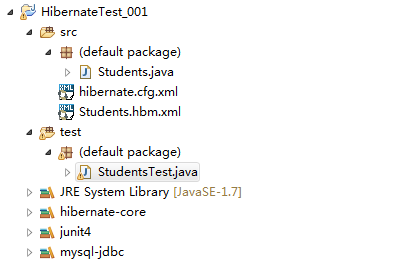 private SessionFactory sessionFactory;
private SessionFactory sessionFactory;
private Session session;
private Transaction transaction;
@Before
public void init(){
//创建配置对象
Configuration config = new Configuration().configure();
//创建服务注册对象(hibernate4.35之后该方法就不能再获取到实体信息了)
// ServiceRegistry serviceRegistry = new ServiceRegistryBuilder().applySettings(config.getProperties()).buildServiceRegistry();
ServiceRegistry serviceRegistry = new StandardServiceRegistryBuilder().applySettings(config.getProperties()).build();
//创建会话工厂
// sessionFactory = config.buildSessionFactory(serviceRegistry);
sessionFactory =new MetadataSources(serviceRegistry).buildMetadata().buildSessionFactory();
//会话对象
session = sessionFactory.openSession();
//开启事务
transaction = session.beginTransaction();
}
@After
public void destory(){
transaction.commit();//提交事务
session.close();//关闭会话
sessionFactory.close();//关闭会话工厂
}
@Test
public void testSaveStudents(){
//生成学生对象
Students s = new Students(1,"张三丰","男",new Date(),"武当山");
session.save(s);//保存对象进入数据库
}
}
<hibernate-configuration>
<session-factory>
<property name="connection.username">root</property>
<property name="connection.password">LOVEmm1314!</property>
<property name="connection.driver_class">com.mysql.jdbc.Driver</property>
<property name="connection.url">jdbc:mysql://114.116.152.128:3306/HYMAN_DEV?useUnicode=true&characterEncoding=UTF-8&serverTimezone=UTC</property>
<!-- <property name="dialect">org.hibernate.dialect.MYSQLDialect</property> -->
<property name="hibernate.dialect">org.hibernate.dialect.MySQL5Dialect</property>
<property name="show_sql">true</property>
<property name="format_sql">true</property>
<property name="hbm2ddl.auto">create</property>
<mapping resource="Students.hbm.xml"/>
</session-factory>
</hibernate-configuration>
五月 29, 2019 3:39:35 下午 org.hibernate.annotations.common.reflection.java.JavaReflectionManager <clinit>
INFO: HCANN000001: Hibernate Commons Annotations {4.0.5.Final}
五月 29, 2019 3:39:35 下午 org.hibernate.Version logVersion
INFO: HHH000412: Hibernate Core {4.3.11.Final}
五月 29, 2019 3:39:35 下午 org.hibernate.cfg.Environment <clinit>
INFO: HHH000206: hibernate.properties not found
五月 29, 2019 3:39:35 下午 org.hibernate.cfg.Environment buildBytecodeProvider
INFO: HHH000021: Bytecode provider name : javassist
五月 29, 2019 3:39:35 下午 org.hibernate.cfg.Configuration configure
INFO: HHH000043: Configuring from resource: /hibernate.cfg.xml
五月 29, 2019 3:39:35 下午 org.hibernate.cfg.Configuration getConfigurationInputStream
INFO: HHH000040: Configuration resource: /hibernate.cfg.xml
五月 29, 2019 3:39:35 下午 org.hibernate.cfg.Configuration addResource
INFO: HHH000221: Reading mappings from resource: Students.hbm.xml
五月 29, 2019 3:39:35 下午 org.hibernate.internal.util.xml.DTDEntityResolver resolveEntity
WARN: HHH000223: Recognized obsolete hibernate namespace http://hibernate.sourceforge.net/. Use namespace http://www.hibernate.org/dtd/ instead. Refer to Hibernate 3.6 Migration Guide!
五月 29, 2019 3:39:35 下午 org.hibernate.cfg.Configuration doConfigure
INFO: HHH000041: Configured SessionFactory: null
五月 29, 2019 3:39:35 下午 org.hibernate.engine.jdbc.connections.internal.DriverManagerConnectionProviderImpl configure
WARN: HHH000402: Using Hibernate built-in connection pool (not for production use!)
五月 29, 2019 3:39:35 下午 org.hibernate.engine.jdbc.connections.internal.DriverManagerConnectionProviderImpl buildCreator
INFO: HHH000401: using driver [com.mysql.jdbc.Driver] at URL [jdbc:mysql://114.116.152.128:3306/HYMAN_DEV?useUnicode=true&characterEncoding=UTF-8&serverTimezone=UTC]
五月 29, 2019 3:39:35 下午 org.hibernate.engine.jdbc.connections.internal.DriverManagerConnectionProviderImpl buildCreator
INFO: HHH000046: Connection properties: {user=root, password=****}
五月 29, 2019 3:39:35 下午 org.hibernate.engine.jdbc.connections.internal.DriverManagerConnectionProviderImpl buildCreator
INFO: HHH000006: Autocommit mode: false
五月 29, 2019 3:39:35 下午 org.hibernate.engine.jdbc.connections.internal.DriverManagerConnectionProviderImpl configure
INFO: HHH000115: Hibernate connection pool size: 20 (min=1)
Wed May 29 15:39:35 GMT+08:00 2019 WARN: Establishing SSL connection without server's identity verification is not recommended. According to MySQL 5.5.45+, 5.6.26+ and 5.7.6+ requirements SSL connection must be established by default if explicit option isn't set. For compliance with existing applications not using SSL the verifyServerCertificate property is set to 'false'. You need either to explicitly disable SSL by setting useSSL=false, or set useSSL=true and provide truststore for server certificate verification.
五月 29, 2019 3:39:36 下午 org.hibernate.dialect.Dialect <init>
INFO: HHH000400: Using dialect: org.hibernate.dialect.MySQL5Dialect
