下面是我的代码,为什么start和stop两个按钮不管用哎
<!DOCTYPE HTML>
<html>
<head>
<meta http-equiv="Content-Type" content="text/html; charset=utf-8">
<title>计时器</title>
<script type="text/javascript">
var num=0;
var i;
function startCount(){
document.getElementById('count').value=num;
num=num+1;
i=setTimeout("startCount()",1000);
}
setTimeout("startCount()",1000);
function stopCount(){
clearTimeout(i);
}
</script>
</head>
<body>
<form>
<input type="text" id="count" />
<input type="button" value="Start" onClick="startCount()" />
<input type="button" value="Stop" onClick="stopCount()" />
</form>
</body>
</html>


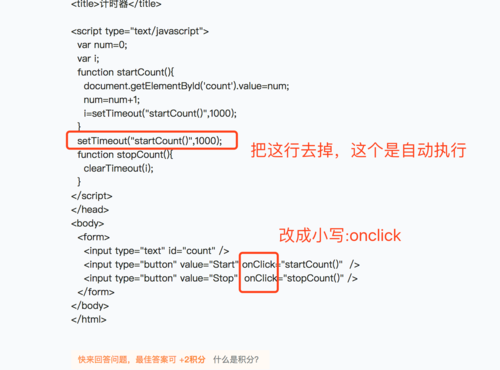


 首先C应该是小写
首先C应该是小写