如何跨主机访问9300端口?
9300端口默认只在localhost中能够访问,我在物理机上的java client无法访问虚拟机中的9300端口,不知老师有没有什么好的解决方案?
另外springboot的官方文档中首推基于Restful的Jest,而不是自己的基于TransportClient的spring-data-elasticsearch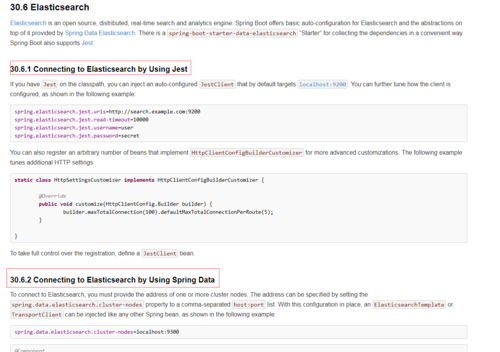
连elasticsearch官方也有废弃TransportClient的打算
We plan on deprecating the
TransportClientin Elasticsearch 7.0 and removing it completely in 8.0. Instead, you should be using theJava High Level REST Client, which executes HTTP requests rather than serialized Java requests.
是否9300端口最好是仅仅用作集群之间的通讯,而不再作为客户端的通讯端口?
