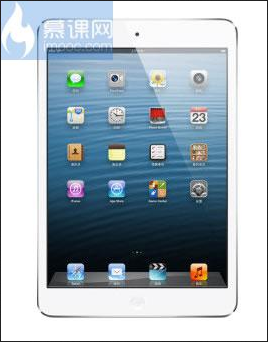//保证可以解决!!! 图片路径、字体路径,等 自己 用你自己的
//不用去啥bom头,和加 ob_clean();有的加了这句,也不一定管用
$dst_path = "des_big.jpg";
//创建图片的实例
$dst = imagecreatefromstring(file_get_contents($dst_path));
//打上文字
$font = '../FONTS/MSYH.TTF';//字体路径
$color = imagecolorallocate($dst, 0x00, 0x00, 0x00);//字体颜色
imagefttext($dst, 13, 0, 20, 20, $color, $font, '快乐编程');
//输出图片
list($dst_w, $dst_h, $dst_type) = getimagesize($dst_path);
switch ($dst_type) {
case 1://GIF
header('Content-Type: image/gif');
imagegif($dst);
break;
case 2://JPG
header('Content-Type: image/jpeg');
imagejpeg($dst);
break;
case 3://PNG
header('Content-Type: image/png');
imagepng($dst);
break;
default:
break;
}