代码怎么变成一块了,而且去除下划线也失败了,大神帮下忙
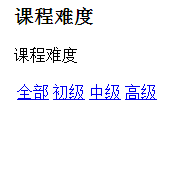
<!DOCTYPE html PUBLIC "-//W3C//DTD XHTML 1.0 Transitional//EN" "http://www.w3.org/TR/xhtml1/DTD/xhtml1-transitional.dtd">
<html xmlns="http://www.w3.org/1999/xhtml">
<head>
<meta http-equiv="Content-Type" content="text/html; charset=gb2312" />
<title>3.1页面头部制作练习题</title>
<style type="text/css">
/*在此定义相关样式,控制列表的显示形式*/
ul li
{
list-style-type:none;
float:left;
width:50px;
height:30px;
text-align:center;
line-height:30px;
}
li a:link,li a:visited
{
color:black;
text-decoration:none;
}
li a:hover,li a:actived
{
display:block;
color:white;
text-decoration:none;
background-color:#BE3948;
}
</style>
</head>
<body>
<h3>课程难度</h3>
<!--在此制作一个无序列表-->
<table>
<p>课程难度</p>
<tr>
<td><a href="#">全部</a></td>
<td><a href="#">初级</a></td>
<td><a href="#">中级</a></td>
<td><a href="#">高级</a></td>
</tr>
</table>
</body>
</html>
