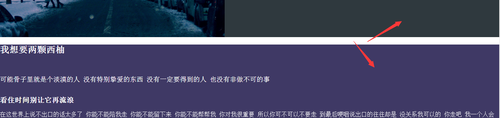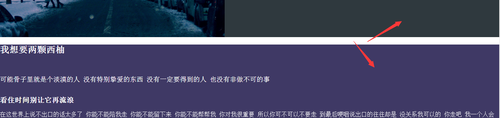nav{
background: #ccc;
height: 50px;}
#banner{
background: #777;
height: 600px;
}
nav ul{
list-style: none;
margin: 0;
float: right;
}
nav ul li,nav .logo{
display: inline-block;
line-height: 50px;
margin-right: 20px;
}
nav ul li a{
line-height: 50px;
text-decoration: none;
display: inline-block;
height: inherit;
color: #fff;}
nav .logo{
float: left;
padding-left: 15px;}
#banner .inner{
max-width: 300px;
margin: 0 auto;
text-align: center;
position: relative;
top: 160px;}
#banner .inner h1{
margin: 0;}
button{
border: none;
background: #333;
color: #eee;
padding: 20px;}
#banner .inner .more{
margin-top: 160px;}
#banner button{
padding: 14px 60px;
}
.sub-heading{
line-height: 30px;
margin: 20px;
}
.logo{
font-size: 20px;
font-weight: 700;
letter-spacing: 2px;
}
.logo a{
color: #fff;
}
.hr{
width: 100%;
margin: 20px auto;
height: 2px;
}
.sub-heading{
font-size: 18px;
margin: 30px 0;
}
.green-section{
background: #089DB0;
color: #fff;
text-align: center;
padding: 100px 0px;
}
.green-section .hr{
background: #078494;
width: 60%;
}
.green-section .icon-group .icon{
display: inline-block;
width: 80px;
height: 80px;
border: 1px solid #0D6F7C;
transform: rotate(45deg);
margin: 20px;
}
.icon-group{
margin-top: 60px;
}
.wrapper{
max-width: 1080px;
margin: 0 auto;
}
.wrapper h2{
margin: 0;
font-size: 25px;
}
.gray-section{
background: #252F34;
color: #fff;
}
.gray-section .img-section{
width: 45%;
font-size: 0;
}
.img-section img{
width: 100%;
}
.gray-section .text-section{
width: 55%;
}
.article-preview >div{
float: left;
}
.article-preview:nth-child(odd){
background-color: rgba(255,255,255,0.05);
}
.article-preview:after{
content: '';
display: block;
clear: both;
}
.text-section{
position: relative;
top: 68px;
left: 20px;
}
.text-section h2{
margin-bottom: 20px;
letter-spacing: 1px;
}
.text-section .sub-heading{
font-size: 20px;
margin-top: 0;
}
.text-section p{
letter-spacing: 2px;
font-size: 18px;
}
.text-section >*{
max-width: 90%;
}
.purple-section{
background: #3f3965;
color: #fff;
}
<!DOCTYPE html>
<html>
<head>
<meta charset="UTF-8">
<title>第二个网页</title>
<link rel="stylesheet" type="text/css" href="css/reset.css"/>
<link rel="stylesheet" type="text/css" href="css/main.css"/>
</head>
<body>
<header><!--描述:页头开始-->
<nav>
<div class="logo"><a href="#">告白情书</a></div>
<ul>
<li><a href="#"class="active">首页</a></li>
<li><a href="#">链接2</a></li>
<li><a href="#">链接3</a></li>
<li><a href="#">链接4</a></li>
</ul>
</nav>
<div id="banner">
<div class="inner">
<h1>陪伴</h1>
<p class="sub-heading">现在站在你面前 我可以处乱不惊 你的消息 我再也没有秒回过 有时候搁了一阵子 出于礼貌 我回复你一下 </p>
<button>了解我</button>
<div class="more">
更多
</div>
</div>
</div>
</header><!--描述:页头结束-->
<div class="content"><!--描述:内容开始-->
<section class="green-section">
<div class="wrapper">
<div>
<h2>一个标题</h2>
<div class="hr"></div>
<p class="sub-heading">我头发留长 开始化妆 柜子里都是长裙 帆布鞋变成高跟鞋 开始学着少说话多微笑 那时候你就真的得不到我了</p>
</div>
<div class="icon-group">
<span class="icon">item1</span>
<span class="icon">item2</span>
<span class="icon">item3</span>
</div>
</div>
</section>
<section class="gray-section">
<div class="article-preview">
<div class="img-section">
<img src="img/pic01.jpg" alt=""/>
</div>
<div class="text-section">
<h2>最怕你在我看不见的地方陪着别人</h2>
<div class="sub-heading">
很久之后 终于视你为平常 连看你一眼都感觉多余
</div>
<p>我想跟你一起去看八月的海 在九月的暖风里奔跑
撑着伞走过十月的雨夜 而我只是在七月的早晨醒来 想起你</p>
</div>
</div>
<div class="article-preview">
<div class="text-section">
<h2>最怕你在我看不见的地方陪着别人</h2>
<div class="sub-heading">
很久之后 终于视你为平常 连看你一眼都感觉多余
</div>
<p>我想跟你一起去看八月的海 在九月的暖风里奔跑
撑着伞走过十月的雨夜 而我只是在七月的早晨醒来 想起你</p>
</div>
<div class="img-section">
<img src="img/pic02.jpg" alt=""/>
</div>
</div>
<div class="article-preview">
<div class="img-section">
<img src="img/pic03.jpg" alt=""/>
</div>
<div class="text-section">
<h2>最怕你在我看不见的地方陪着别人</h2>
<div class="sub-heading">
很久之后 终于视你为平常 连看你一眼都感觉多余
</div>
<p>我想跟你一起去看八月的海 在九月的暖风里奔跑
撑着伞走过十月的雨夜 而我只是在七月的早晨醒来 想起你</p>
</div>
</div>
</section>
<section class="purple-section">
<div class="heading-wrapper">
<h2>我想要两颗西柚</h2>
<div class="hr"></div>
<div class="sub-heading">
可能骨子里就是个淡漠的人 没有特别挚爱的东西
没有一定要得到的人 也没有非做不可的事
</div>
</div>
<div class="card-group">
<div class="card">
<h3>看住时间别让它再流浪</h3>
<p>在这世界上说不出口的话太多了 你能不能陪我走
你能不能留下来 你能不能帮帮我 你对我很重要
所以你可不可以不要走 到最后哽咽说出口的往往却是
没关系我可以的 你走吧 我一个人会更好</p>
</div>
<div class="card">
<h3>看住时间别让它再流浪</h3>
<p>在这世界上说不出口的话太多了 你能不能陪我走
你能不能留下来 你能不能帮帮我 你对我很重要
所以你可不可以不要走 到最后哽咽说出口的往往却是
没关系我可以的 你走吧 我一个人会更好</p>
</div>
</div>
</section>
</div><!--描述:内容结束-->
<footer><!--描述:页脚开始-->
</footer><!--描述:页脚结束-->
</body>
</html>