这是啥情况
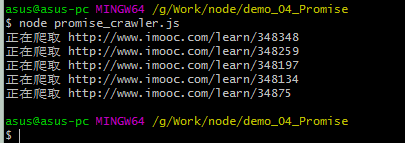
为毛我的运行结果是这样的,没有下文了。源码如下:
var http = require('http')
var Promise = require('bluebird')
var cheerio = require('cheerio')
var baseUrl = 'http://www.imooc.com/learn/348'
var videoIds = [348, 259, 197, 134,75]
function filterChapters(html) {
var $ = cheerio.load(html)
var chapters = $('.chapter')
var title = $('#main .path a span').text()
var number = parseInt($('.js-learn-num').text().trim(), 10)
// 预期的整理过后的数据
/*var courseData = {
title: title,
number: number,
videos: [{
chapterTitle: '',
videos: [
title: '',
id: ''
]
}]
}*/
var courseData = {
title: title,
number: number,
videos: []
}
chapters.each(function(item) {
var chapter = $(this)
var chapterTitle = chapter.find('strong').text()
var videos = chapter.find('.video').children('li')
var chapterData = {
chapterTitle: chapterTitle,
videos: []
}
videos.each(function(item) {
var video = $(this).find('.J-media-item')
var videoTitle = video.text()
var id = video.attr('href').split('video/')[1]
chapterData.videos.push({
title: videoTitle,
id: id
})
})
courseData.videos.push(chapterData)
})
return courseData
}
function printCourseInfo(courseData) {
courseData.forEach(function (coursesData) {
console.log(courseData.number + '人学过' + courseData.title + '\n');
})
courseData.forEach(function(courseData) {
console.log('###' + courseData.title + '\n');
courseData.videos.forEach(function(item){
var chapterTitle = item.chapterTitle
console.log(chapterTitle + '\n')
item.videos.forEach(function(video) {
console.log('【' + video.id + '】' + video.title + ']n');
})
})
})
}
function getPageAsync (url) {
return new Promise(function (resolve, reject) {
console.log('正在爬取 ' + url)
http.get(url, function(res) {
var html = ''
res.on('data', function(data) {
html += data
})
res.on('end', function() {
resolve(html)
})
}).on('error', function() {
reject(e)
console.log('获取课程数据出错')
})
})
}
var fetchCourseArray = []
videoIds.forEach(function (id) {
fetchCourseArray.push(getPageAsync(baseUrl + id))
})
Promise
.all(fetchCourseArray)
.then(function (pages) {
// 对爬取到的信息进行加工处理
var coursesData = []
pages.forEach(function (html) {
// 对拿到的html页面进行解析
var courses = filterChapters(html)
coursesData.push(courses)
})
coursesData.sort(function (a, b) {
return a.number < b.number
})
printCourseInfo
})


