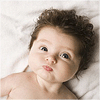<!DOCTYPE html>
<html>
<head>
<meta http-equiv="content-type" content="text/html;charset=UTF-8" >
<title>图片动画</title>
<link rel="stylesheet" href="stylesheet/style.css"/>
</head>
<body>
<figure class="test1">
<img src="images/1.png" alt="1" />
<figcaption>
<h2>平移动画</h2>
<p>苏州</p>
<p>江南水乡</p>
<p>小美培</p>
</figcaption>
</figure>
<figure class="test2">
<img src="images/2.jpg" alt="2"/>
<figcaption>
<h2>旋转动画</h2>
<p>飞来飞去</p>
<div></div>
</figcaption>
</figure>
<figure class="test13">
<img src="images/3.jpg" alt="3"/>
<figcaption>
<h2>扭曲动画</h2>
<p>斜切,卧倒,起立</p>
</figcaption>
</figure>
<figure class="test4">
<img src="images/4.jpg" alt="4"/>
<figcaption>
<h2>缩放动画</h2>
<p>放大,放小</p>
<div></div>
</figcaption>
</figure>
<figure class="test5">
<img src="images/5.jpg" alt="5"/>
<figcaption>
<h2>缩放动画</h2>
<p>综合</p>
<div></div>
</figcaption>
</figure>
<figure class="test6">
<img src="images/6.jpg" alt="6"/>
<figcaption>
<h2>井字格</h2>
<p>缩放</p>
<div class="line1"></div>
<div class="line2"></div>
</figcaption>
</figure>
<figure class="test7">
<img src="images/6.jpg" alt="7"/>
<figcaption>
<h2>斜三角</h2>
<p>斜三角</p>
<div></div>
</figcaption>
</figure>
<figure class="test8">
<img src="images/6.jpg" alt="8"/>
<figcaption>
<div>
<h2>CSS3图片动态提示效果</h2>
<p>实用的CSS3图片动态提示效果</p>
</div>
</figcaption>
</figure>
</body>
</html>
@charset "UTF-8";
body,figure,img,figcaption,h2,p{margin: 0;padding: 0;}
figure{
position: relative;
overflow: hidden;
float: left;
width: 33.33%;height: 350px;
}
figure img{
width: 450px;height: 350px;
opacity: 0.8;
transition:all 0.35s;
}
figure figcaption p,h2,div,span{transition:all 0.35s;}
figcaption{
position: absolute;
top: 0;left: 0;
font: 16px "MICROSOFT YAHEI";color: #ffffff;
}
@media screen and (min-width: 1201px){
figure{width: 33.33%;}
}
@media screen and (min-width:801px) and (max-width: 1200px){
figure{width: 50%;}
}
@media screen and (max-width: 800px){
figure{width: 100%;}
}
.test1{background: #2f0000;}
.test1 figcaption{padding: 20px;}
.test1 figcaption p{
background-color: #ffffff;
margin: 3px;
color: #666666;
text-align: center;
transform:translate(-120px,0px);
}
.test1 figcaption p:nth-of-type(1){transition-delay:0.05s;}
.test1 figcaption p:nth-of-type(2){transition-delay:0.10s;}
.test1 figcaption p:nth-of-type(3){transition-delay:0.15s;}
.test1:hover figcaption p{transform:translate(0px,0px);}
.test1:hover img{
opacity: 1;
transform:translate(-50px,0);
}
.test2{background: #46973f;}
.test2 figcaption{width: 100%;height: 100%;}
.test2 figcaption h2{margin-top: 15%;margin-left: 15%;}
.test2 figcaption p{margin-left: 15%;transform:translate(0px,50px);opacity: 0;}
.test2 figcaption div{
position: absolute;
top: 10%;left: 10%;
width: 80%;height: 80%;
border: 2px solid #ffffff;
transform:translate(0px,-350px) rotate(0deg);
}
.test2:hover img{opacity: 0.6;}
.test2:hover figcaption div{transform:translate(0px,0px) rotate(360deg);}
.test2:hover figcaption p{transform:translate(0px,0px);opacity: 1;}
.test3{background: #002e00;}
.test3 figcaption{top:30%;left: 15%;}
.test3 figcaption h2{
transform:skew(90deg);
}
.test3 figcaption p{
transform:skew(90deg);
transition-delay:0.1s;
}
.test3:hover img{opacity: 0.6;}
.test3:hover figcaption h2{
transform:skew(0deg);
}
.test3:hover figcaption p{
transform:skew(0deg);
}
.test4{background: #1a4613}
.test4 figcaption{width: 100%;height: 100%;}
.test4 figcaption div{
position: absolute;
top: 10%;left: 10%;
width: 80%;height: 80%;
border: 2px solid #ffffff;
transform:scale(1,1);
opacity: 0;
}
.test4 figcaption h2{margin-top: 15%;margin-left: 15%;}
.test4 figcaption p{margin-top:5px;margin-left: 15%;}
.test4:hover img{opacity: 0.6;}
.test4:hover figcaption h2{
transform:scale(1.2,1.2);
margin-top: 20%;margin-left: 30%;
}
.test4:hover figcaption p{
transform:scale(1.2,1.2);
margin-left: 30%;
}
.test4:hover div{transform:scale(0.8,0.8);opacity: 1;}
.test5{background: #36460c}
.test5 figcaption{width: 100%;height: 100%;}
.test5 figcaption div{
position: absolute;
top: 10%;left: 10%;
width: 80%;height: 80%;
border: 2px solid #ffffff;
transform:scale(1.2,1.2) rotate(0deg);
opacity: 0;
}
.test5 figcaption h2{
margin-top: 15%;margin-left: 15%;
transform:scale(1.2,1.2) skew(90deg);
}
.test5 figcaption p{
margin-top:5px;margin-left: 15%;
transform:scale(1.2,1.2) skew(90deg);
}
.test5:hover img{
opacity: 0.6;
transform:scale(1.2,1.2);
}
.test5:hover figcaption h2{transform:scale(1,1) skew(0deg);}
.test5:hover figcaption p{transform:scale(1,1) skew(0deg);}
.test5:hover div{
transform:scale(1,1) rotate(360deg);
opacity: 1;
}
.test6{background: #ddb31d}
.test6 figcaption{width: 100%;height: 100%;}
.test6 figcaption h2{
margin-top: 15%;margin-left: 15%;
transform:scale(1.2,1.2);
}
.test6 figcaption p{
margin-top:5px;margin-left: 15%;
transform:scale(1.2,1.2) translate(0,50px);
opacity: 0;
}
.test6 figcaption .line1{
position: absolute;
top: 5%;left: 10%;
width: 80%;height: 90%;
border-left: 2px solid #ffffff;border-right: 2px solid #ffffff;
transform:scale(1,0);
}
.test6 figcaption .line2{
position: absolute;
top: 10%;left: 5%;
width: 90%;height: 80%;
border-top: 2px solid #ffffff;border-bottom: 2px solid #ffffff;
transform:scale(0,1);
}
.test6:hover img{opacity: 0.6;}
.test6:hover figcaption h2{transform:scale(1,1);}
.test6:hover figcaption p{transform:scale(1,1) translate(0,0);opacity: 1;}
.test6:hover figcaption div{transform:scale(1,1);}
.test7{background: #ddb31d}
.test7 figcaption{width: 130%;height: 100%;}
.test7 figcaption div{
position: absolute;
top:0;left: 0;
width: 100%;height: 100%;
background: #ffffff;
opacity: 0.5;
transform: translate(0,100%) rotate(0deg);
transform-origin:left top;
}
.test7 figcaption h2{
position:absolute;
margin:15% 0 0 10%;
opacity:0;
}
.test7 figcaption p{
position:absolute;
margin: 50% 0 0 50%;
z-index:9999;
opacity:0;
color:#000;
}
.test7:hover figcaption div{
transform:translate(0,100%) rotate(-15deg);
opacity: 0.8;
}
.test7:hover img{opacity:0.6;transform:translate(0,-10px);}
.test7:hover figcaption h2{ opacity:1; transition-delay:0.2s;}
.test7:hover figcaption p{ opacity:1; transition-delay:0.3s;}
.test8{background: #ddb31d}
.test8 figcaption{width: 100%;height: 100%;}
.test8 figcaption div{
position: absolute;
top:0;left: 0;
width: 100%;height: 100%;
box-sizing: border-box;
padding: 0 20%;
background: #ffffff;
opacity: 0.5;
transform: translate(0,70%);
}
.test8 figcaption h2{
position:absolute;
margin:5% 0;
color:#000;
}
.test8 figcaption p{
position:absolute;
margin: 25% 0;
color:#000;
}
.test8:hover figcaption div{
transform:translate(0,25%);
opacity: 0.8;
}
.test8:hover img{opacity:0.6;}