python执行mysql插入时间超长
和你的代码一样,为什么我执行mysql插入时花费的时间
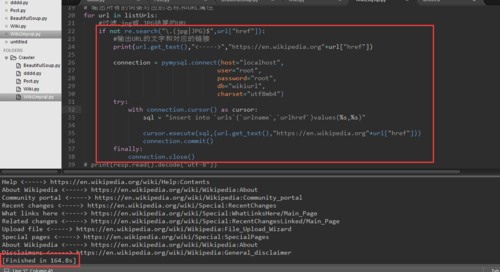 [Finished in 164.8s]
[Finished in 164.8s]
和你的代码一样,为什么我执行mysql插入时花费的时间
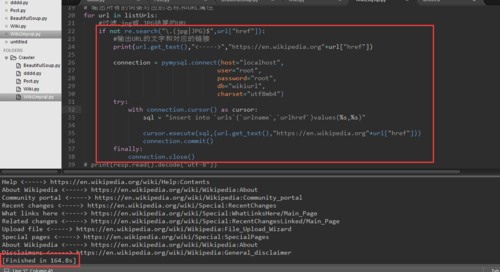 [Finished in 164.8s]
[Finished in 164.8s]
2016-09-05
values = []
# 输出所有的词条对应的名称和URL属性
for url in listUrls:
#过滤.jpg或.JPG结尾的URL
if not re.search("\.(jpg|JPG)$",url["href"]):
#输出URL的文字和对应的链接
print(url.get_text(),"<----->","https://en.wikipedia.org"+url["href"])
values.append((url.get_text(),"https://en.wikipedia.org"+url["href"]))
try:
connection = pymysql.connect(host="localhost",user="root",password="root",db="wikiurl",charset="utf8mb4")
with connection.cursor() as cursor:
sql = "insert into `urls`(`urlname`,`urlhref`)values(%s,%s)"
cursor.executemany(sql,values)
connection.commit()
except:
info = sys.exc_info()
print(info)
print(info[0])
print(info[1])
finally:
connection.close()上面代码我换了思路,把mysql操作放在最后来做,同时调用cursor.executemany, 一次可以插入多条记录
举报