Android studio里面添加Theme.Black.NOTitleBar之后程序崩溃,网上查了之后还是没有解决
在activity里面添加了android:theme="@android:style/Theme.Black.NoTitleBar之后程序崩溃无法运行,网上查了两个方案还是不怎么明白
在activity里面添加了android:theme="@android:style/Theme.Black.NoTitleBar之后程序崩溃无法运行,网上查了两个方案还是不怎么明白
2016-08-22
朋友,请问你的开发工具是不是 Android Studio 呢。我告诉你怎么改。你试试吧。
首先,我推荐,全局不显示标题栏(需要可以自己添加控件 ToolBar),所有,修改上面你第一个文件AndroidMainfest.xml 的第 10 行代码为
android:theme="@style/Theme.AppCompat.NoActionBar">
第 12 行直接删除。至于theme下其余的几条属性(如下),我就不多说了
@style/Theme.AppCompat.DayNight.NoActionBar以及@style/Theme.AppCompat.Light.NoActionBar
然后,还有一个问题,就是,在你的 布局xml页面,选择 Theme为 Theme.AppCompat.NoActionBar .这里选择的这个属性 是你 第 10 行代码所写的属性。
具体操作看我给你传的图片。希望能帮到你哟~
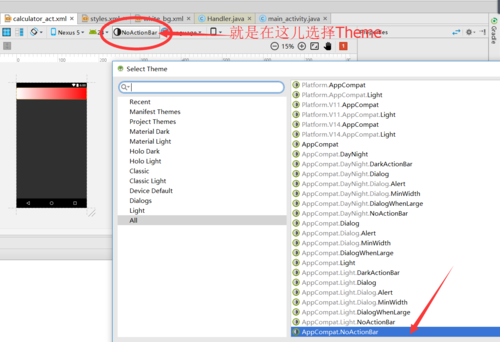
<?xml version="1.0" encoding="utf-8"?> <manifest xmlns:android="http://schemas.android.com/apk/res/android" package="com.calculator.yang"> <application android:allowBackup="true" android:icon="@mipmap/ic_launcher" android:label="@string/app_name" android:supportsRtl="true" android:theme="@style/AppTheme"> <activity android:name=".MainActivity" android:theme="@android:style/Theme.Black.NoTitleBar"> <intent-filter> <action android:name="android.intent.action.MAIN" /> <category android:name="android.intent.category.LAUNCHER" /> </intent-filter> </activity> </application> </manifest>
<resources> <!-- Base application theme. --> <style name="AppTheme" parent="Theme.AppCompat.Light.DarkActionBar"> <!-- Customize your theme here. --> <item name="colorPrimary">@color/colorPrimary</item> <item name="colorPrimaryDark">@color/colorPrimaryDark</item> <item name="colorAccent">@color/colorAccent</item> </style> </resources>
上面是xml文件的代码,求大神看看具体怎么修改额,感谢
举报