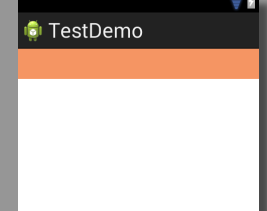Eclipse中Topbar显示不出
<?xml version="1.0" encoding="utf-8"?>
<!-- 添加命名空间 -->
<RelativeLayout xmlns:android="http://schemas.android.com/apk/res/android"
xmlns:app="http://schemas.android.com/apk/res-com.example.customerview.Topbar"
android:layout_width="match_parent"
android:layout_height="match_parent" >
<com.example.customerview.Topbar
android:layout_width="match_parent"
android:layout_height="40dp"
app:leftText="Back"
app:leftBackground="@drawable/ic_launcher"
app:leftColor="#FFFFFF"
app:rightText="More"
app:rightBackground="@drawable/ic_launcher"
app:rightColor="#FFFFFF"
app:title="自定义标题"
app:titleTextColor="#123412"
app:leftSize="10sp">
</com.example.customerview.Topbar>
</RelativeLayout>