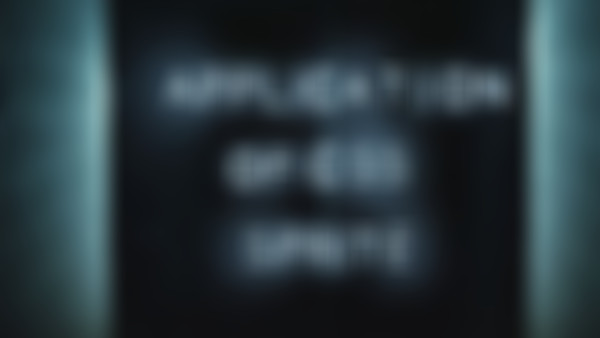移动端还是使用雪碧图 比较省流量;
使用字体icon图标的时候,单单引入字体的文件和字体引用定义的css文件就差不多150kb以上了(室外访问情况--3G甚至是2G这类人还是很多,会发现很慢,体验很差),而雪碧图最多也就10kb左右,不信你试试
使用字体icon图标的时候,单单引入字体的文件和字体引用定义的css文件就差不多150kb以上了(室外访问情况--3G甚至是2G这类人还是很多,会发现很慢,体验很差),而雪碧图最多也就10kb左右,不信你试试
2015-06-29
*{ margin:0;padding: 0;}
ul{list-style: none;}
.cat li{display: block;overflow: hidden;text-align: center;border-bottom: 1px solid #E4E4E4;}
.cat h3{font-size: 14px;font-weight: 400;line-height: 33px;height: 33px;}
.cat{width: 150px;background:#f8f8f8;border: 1px solid #D2D2D2;padding: 0 5px;}
ul{list-style: none;}
.cat li{display: block;overflow: hidden;text-align: center;border-bottom: 1px solid #E4E4E4;}
.cat h3{font-size: 14px;font-weight: 400;line-height: 33px;height: 33px;}
.cat{width: 150px;background:#f8f8f8;border: 1px solid #D2D2D2;padding: 0 5px;}
The HTML <i> Element represents a range of text that is set off from the normal text for some reason, for example, technical terms, foreign language phrases, or fictional character thoughts. It is typically displayed in italic type.
2015-06-24
<head>
<meta charset="UTF-8">
h3{margin:0;padding:0}
ul{list-style: none}
li h3{font-size: 14px;font-weight: 400}
li{display: block;height: 31px;line-height: 30px;overflow: hidden;border-bottom:1px solid #ded}
.cat{width: 150px;background:#f8f8f8;border: 1px solid #bbb}
</style>
</head>
<meta charset="UTF-8">
h3{margin:0;padding:0}
ul{list-style: none}
li h3{font-size: 14px;font-weight: 400}
li{display: block;height: 31px;line-height: 30px;overflow: hidden;border-bottom:1px solid #ded}
.cat{width: 150px;background:#f8f8f8;border: 1px solid #bbb}
</style>
</head>