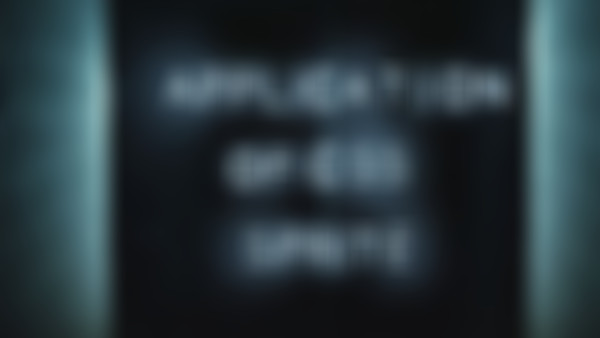<style type="text/css">
/*reset*/
body,div,dl,dt,dd,ul,ol,li,h1,h2,h3,h4,h5,h6,pre,form,fieldset,input,textarea,p,blockquote,th,td{
margin: 0;padding: 0;list-style: none;font-size: 12px;
font-family: "Arial", "sans-serif", "微软雅黑", "宋体", "Tahoma";}
a{cursor: pointer;text-decoration: none}
/*reset*/
body,div,dl,dt,dd,ul,ol,li,h1,h2,h3,h4,h5,h6,pre,form,fieldset,input,textarea,p,blockquote,th,td{
margin: 0;padding: 0;list-style: none;font-size: 12px;
font-family: "Arial", "sans-serif", "微软雅黑", "宋体", "Tahoma";}
a{cursor: pointer;text-decoration: none}
ul{list-style:none}
*{margin:0; padding:0;}
li h3{text-align:center; font-size:14px; font-weight:400;}
li{display:block;
height:31px;
line-height:31px;
border-bottom:1px solid #dedede ;
overflow:hidden;
}
.cat{background:#f8f8f8; width:150px;border: 1px solid #a9a9a9;margin:10px;}
*{margin:0; padding:0;}
li h3{text-align:center; font-size:14px; font-weight:400;}
li{display:block;
height:31px;
line-height:31px;
border-bottom:1px solid #dedede ;
overflow:hidden;
}
.cat{background:#f8f8f8; width:150px;border: 1px solid #a9a9a9;margin:10px;}
已采纳回答 / 丶小八戒
首先你通过给<p>标签设置样式来达到这种按钮效果就有所不妥。你两个按钮实际上<p>标签显示出来的结果,与button标签无关。(你这理button标签还拼错了,不是botton)你可以去掉<p>标签的样式,然后分别定义c1,c2两个按钮的样式,从而达到你想要的效果。<...code...>
2015-12-11
已采纳回答 / RenneXV
h3是块元素,默认宽度100%,你父元素如果和浏览器一样宽..那margin auto不就没有了么..文字居中可以试试text-align:center; 或者设定宽度 margin:0 auto;
2015-12-10